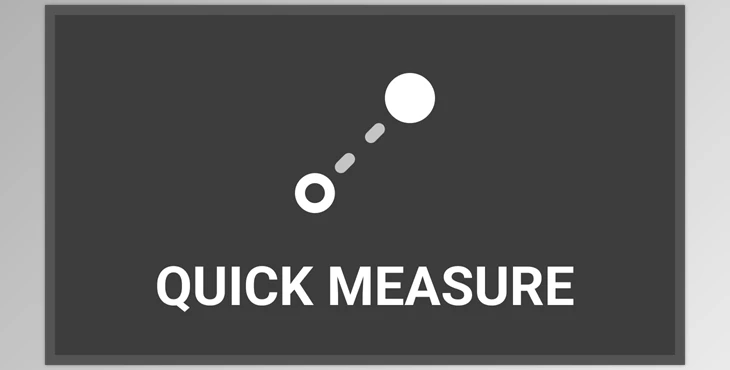Blender Market – Quick Measure v1.1.0:
Introducing Quick Measure, a straightforward Blender addon designed for easy length measurements of any object in any mode. Please note that it operates using the OpenGL backend for macOS.
Lite Version Controls:
- Alt + Click Drag (LMB): Measurement without saving.
- Alt + Ctrl + Click Drag (LMB): Measurement with snap and without save.
Pro Version Controls:
- Alt + Click Drag (LMB): Measurement without saving.
- Alt + Ctrl + Click Drag (LMB): Measurement with snap and without save.
- Alt + Click (LMB): Multiple measurements without saving.
- Alt + Ctrl + Click (LMB): Multiple measurements with snap and without save.
- Alt + Shift + Click Drag (LMB): Measurement with save.
- Alt + Shift + Ctrl + Click Drag (LMB): Measurement with snap and save.
- Alt + Shift + Click (LMB): Multiple measurements with save.
- Alt + Shift + Ctrl + Click (LMB): Multiple measurements with snap and save.
- Alt + Shift + X: Toggle saved measurements.
- Alt + Ctrl + X: Remove all measurements.
Additional Features:
- Customizable color for measurements.
- Define a custom active color for enhanced visibility.
Quick Measure is a user-friendly addon that simplifies the measurement process in Blender across various modes. Choose between Lite and Pro versions based on your needs, and enjoy precise measurements easily.
Snapping Options:
- Object Snapping for precise measurements.
- Grid Snapping for accurate alignment.