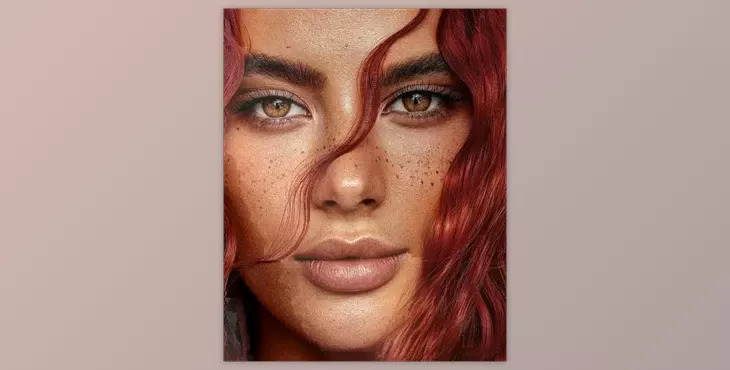
How to adjust the exposure of photos in Lightroom?
We adjust the exposure settings of the photos with the help of Lightroom Mobile & Camera Raw Preset Williams.
Where can I download the product?
After subscription, You can download it for free from here.
All images shown were graded using the WILLIAMS Presets
Digital products are not able to be returned, and no refunds are offered. Any distribution that is not authorized by the preset packs is forbidden and can result in legal enforcement.
What is Lightroom Mobile & Camera Raw Preset?
Lightroom Mobile and Adobe Camera Raw (ACR) presets are pre-defined sets of editing adjustments that you can apply to your photos to achieve specific looks, styles, or effects. These presets are designed to make the photo editing process more efficient by allowing you to quickly apply a series of adjustments with a single click.
Both Lightroom Mobile and Camera Raw presets offer a convenient way to achieve specific looks or styles in your photos without having to manually adjust every setting. Many photographers and creative professionals develop and share their own presets, and you can also find a wide variety of presets available for purchase or download online to enhance your photo editing workflow.