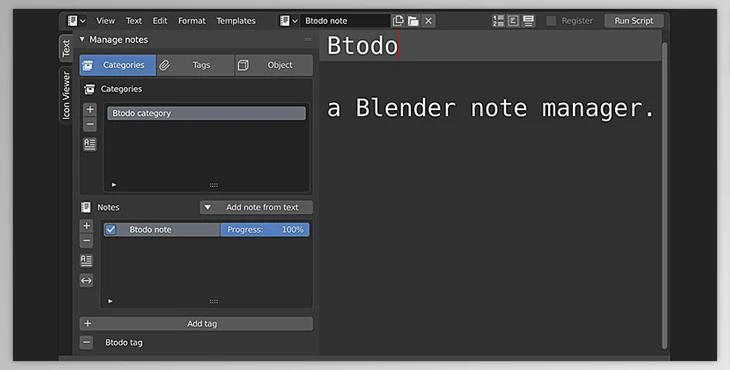BlenderMarket – Btodo v2.0: Btodo is a straightforward Blender add-on designed for creating and managing notes, to-dos, and texts within Blender's built-in text editor. A user-friendly interface integrated into the text editor's properties panel facilitates creating, renaming, and tagging text data blocks. Additionally, it enables the addition of custom notes as comments to individual objects.
Ideal for:
- Jotting down ideas
- Planning work tasks
- Creating to-do lists
- Facilitating teamwork management
- Attaching notes to objects for easy reference
- Avoiding the loss of ideas
Three Tabs:
- Category view: Add/remove categories and filter notes by category
- Tag's view: Manage tags and sort/filter notes by tag
- Object view: List all notes associated with the active object
These tabs are also 'unpacked' in the scene and object properties, enhancing adaptability to different workflows. Users can show/hide panels based on their preferences.
Caution:
- Deleting an object results in the loss of all notes attached to it
- Deleting a category removes all associated notes
- Deleting a tag from the tag's list removes it from every note
Btodo streamlines the process of organizing, categorizing, and managing notes, offering a convenient and intuitive solution within the Blender environment.
- Create/remove categories for better organization
- Manage notes within each category
- Add custom notes and comments to every object in the scene
- Incorporate existing text data blocks as new notes
- Create/remove tags and assign/remove them to/from notes
- Move notes between categories for flexibility
- List notes by category or by tag for efficient sorting
- Check-list usage with a 'check' parameter for todo-like notes
- Rename categories, notes, and tags with dedicated buttons (avoid direct renaming from Blender UI).
- Rearrange items to suit your preferences