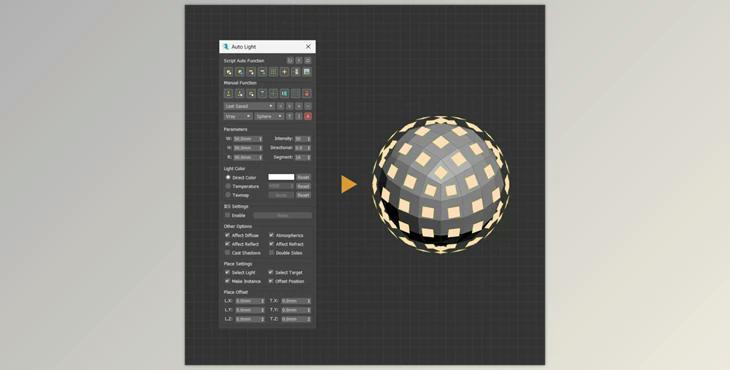
Auto Light v1.74 is a powerful tool for 3ds Max users, designed to streamline the process of adding and positioning lights within scenes, particularly useful for interior architecture and other lighting designs. The script offers various automated lighting options and customizable lighting profiles, saving users significant time.
How to implement the lighting process in our project?
You can use "Auto Light" for design.
Where can I download the product?
After subscription, You can download it for free from here.
new features to Auto Light, enhancing workflow efficiency for 3ds Max users.
Key features include Free Place Light, Align to Object, Auto Place Light, Quick Select & Reposition Target, Auto Plane by Object, Auto Plane by Polygon, Create Complex Light Animation, and Create a Light Background from an Image.
"Auto Light" Samples:
These features streamline light placement and animation, with support for Vray and Corona lights. Installation is straightforward, requiring users to unzip the downloaded file and drag the MZP installer into the viewport, with no need to uninstall previous versions.