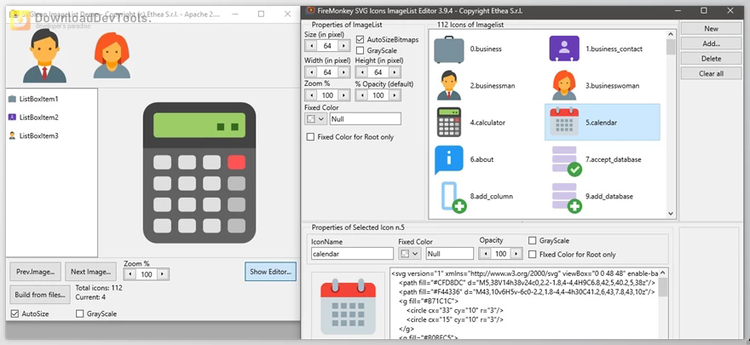makes working with SVG images and icons easy. It offers four powerful components—TSVGIconImage, TSVGIconImageCollection, TSVGIconVirtualImageList, and TSVGIconImageList—to integrate SVG content into your applications seamlessly. Whether creating visually appealing UIs or optimizing icon management, these components simplify the process, saving you time and effort.
You can choose from several rendering engines to ensure your projects' best performance and compatibility. Options include Delphi Image32, Delphi TSVG, SKIA4Delphi, or Direct2D, letting you tailor the solution to your specific needs. These engines ensure your SVGs look sharp and scale perfectly, regardless of the platform or resolution.
Key Features of SVGIconImageList VCL & FMX :
- Comprehensive Component Suite: Includes TSVGIconImage, TSVGIconImageCollection, TSVGIconVirtualImageList, and TSVGIconImageList to cover all your SVG integration needs, from standalone images to dynamic collections.
- Multiple Rendering Engines: Supports Delphi Image32, Delphi TSVG, SKIA4Delphi, and Direct2D to deliver high-quality SVG rendering with maximum flexibility.
- Cross-Platform Support: Works seamlessly with VCL and FMX frameworks, enabling SVG usage in desktop and mobile applications.
- Scalable and Resolution-Independent: This feature ensures that SVG icons and images look crisp on all screen sizes and resolutions, perfect for modern UI designs.
- Effortless Integration: Simplifies managing and using SVG assets in your project, reducing development time and effort.