
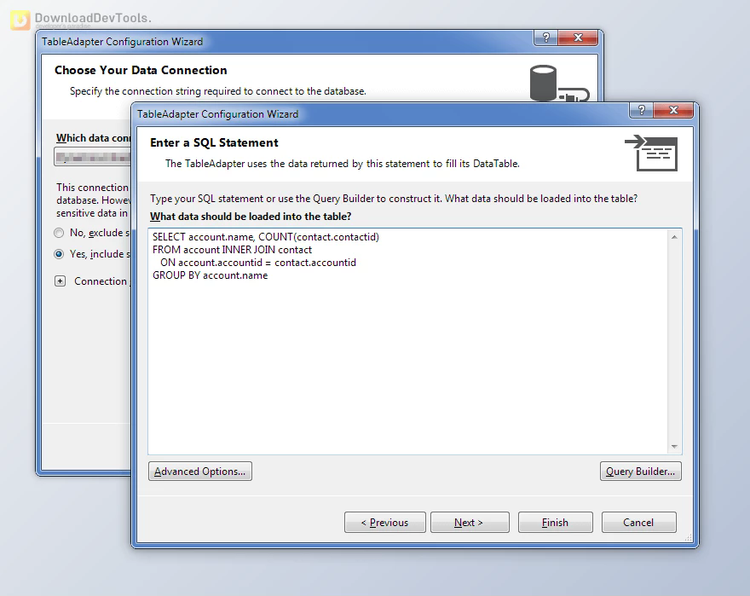
facilitates seamless integration of Dynamics 365 data into .NET applications through standard ADO.NET or Entity Framework interfaces. With familiar ADO.NET classes like DynamicsConnection and DynamicsCommand, developers can swiftly access and manage Dynamics 365 data without extensive learning curves. This streamlines the development process, reducing the need for excessive code and allowing developers to focus on building robust applications.
Devart dotConnect for Dynamics 365 Professional's powerful design-time editors and tight integration with Visual Studio enhances productivity by simplifying tasks such as connecting to Dynamics 365 and binding data grids. Setting up connections in Server Explorer is straightforward, requiring users to specify login details and select desired entities for data manipulation. Smart tags further streamline data binding, enabling developers to configure components without manual coding.
Additionally, Devart dotConnect for Dynamics 365 Professional offers the convenience of SQL query support, enabling developers to execute operations like SELECT, INSERT, UPDATE, and DELETE using familiar SQL statements. This eliminates the need to navigate complex Dynamics 365 APIs, providing a straightforward approach to data manipulation. Furthermore, seamless integration with Entity Framework facilitates support for LINQ to Entities and simplified data persistence, enhancing the tool's versatility and usability within .NET applications.