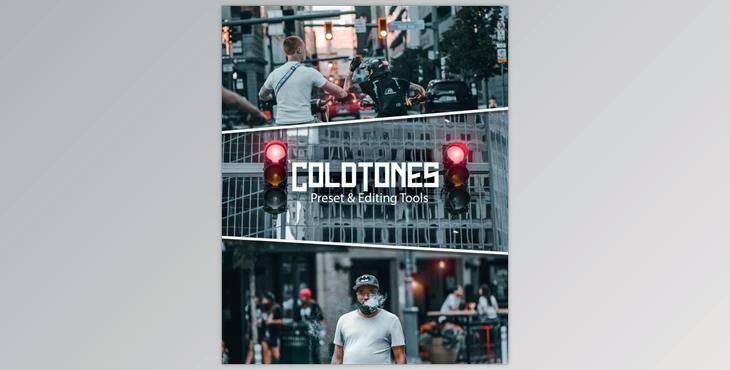
You're getting my private "Cold Tones" preset Too As my editing programs.
How to change your images to cool colors using presets and tools?
You can edit your images using "Ian Jones – Cold Tones".
Where can I download the product?
After subscription, You can download it for free from here.
The product is in the Photoshop category, for more information about this post you can click on the home page link in the sidebar.
To search for similar products to Ian Jones – Cold Tones,
Open Lightroom.
Move To: Edit • Preferences • Presets.
Click On the box included: Display Lightroom Presets Folder.
Double-click Lightroom.
Double-click Develop Presets.
Duplicate The folder of the presets to the Create Presets folder.
Restart Lightroom.
Snow Overlay PNG
Sun Spot Overlay PNG
Smoke Overlay PNG
What is Ian Jones – Cold Tones?
"Cold Tones" is a collection of presets and editing tools created by his designs, along with instructions on how to use them for photo editing. The collection includes a preset for achieving cold tones in your photos, along with additional resources like Falling Snow PNG, Smoke PNG, and Sun Spot Overlay. These elements can be added to your photos during the editing process to enhance their visual appeal