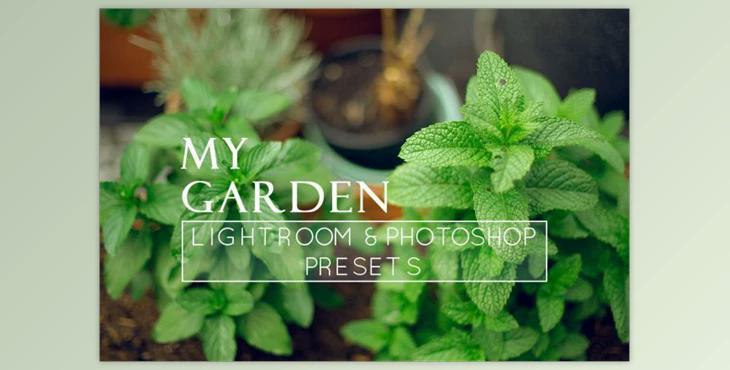
INSTANT DOWNLOAD
James is the creator of MEGASETS and the photographer at Who Shot The Photographer. My presets were inspired by VSCO Presets. They are simple, functional, and efficient.
Lightroom presets make it easy to transform your photos to professional standards with just a click. They can be used in Adobe Lightroom 5 or higher, with some presets having Photoshop Presets!
INCLUDED FILE
These Photoshop Presets for Garden Lightroom and Photoshop will help bring out the beauty and colors of your plants. Each preset has been designed to bring out a unique effect in every photo.
This package contains:
LIGHTROOM INSTALLATION GUIDE
All presets are compatible with Lightroom 5-6 (CC), Photoshop, and all RAW and JPEG image types.
ADOBE CAMERA Raw (PHOTOSHOP), INSTALLATION GUIDE.
Please download the ACR presets from us to install in Photoshop. Unzip them and place them in this location:
* Mac(user),/Library/Application Support/Adobe/Camera Raw/Settings
* Win (user),/Application Data/Adobe/Camera RAW/Settings
Camera Raw does not support folders so make sure to only copy preset files (.xmp).
Access the Library location on Macs running Lion and Mountain Lion. (Library is hiding by default). You can show Library by holding down the option key and selecting "Go" from the Mac Finder menu.
If you still have trouble finding the Settings folder, you can save it within ACR and then search for it on your own computer. For easy access, create a shortcut to the "Settings" folder in your sidebar or on your desktop.