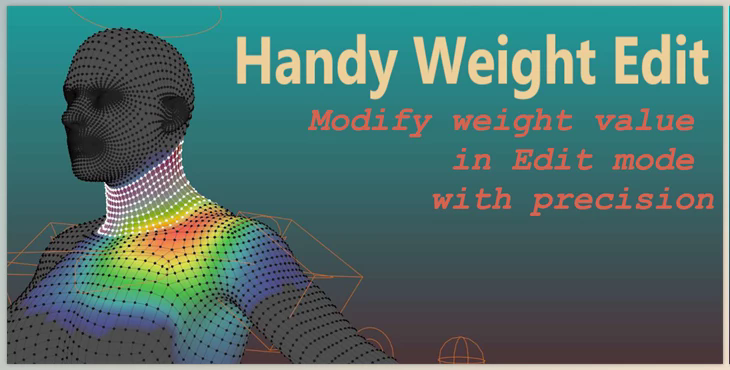BlenderMarket – Handy Weight Edit V1.2.2: Handy Weight Edit introduces an alternative weight painting method in Edit mode, providing precise control over weight distribution. Instead of relying on brushes, you can select individual vertices and adjust weight values.
Update 1.2.2:
- Minor operator condition check fix.
- Added a new method to switch bone-influenced groups.
- Changed: The operator previously called "Cycle Through VG" is now "Switch VG." If a single vertex is selected, it will cycle through all its relevant vertex groups. Meanwhile, if more than one vertex is selected or nothing is selected, the active vertex group will change to what is under the mouse cursor.
- Increase or decrease weight values with the mouse wheel on selected vertices.
- Smooth selected vertices' weight.
- Copy the weight value as the last selected vertex.
- Mirror weight: Mirrors the weight of selected vertices from relevant mirrored bones.
- Switch Bone Influenced Groups: Cycle through influenced weight groups or switch bone influence groups under the mouse cursor.
- Limit max weight groups for optimal performance.
- Remove weight below a set threshold to optimize performance.
- Select half of the mesh for mirror weight.
- Check if the total weight value equals one.
- Check for vertices exceeding the set max weight group limit.
- Essential normalization to ensure selected vertices have a total max weight value equal to one.
- Show active single vertex's weight groups.