
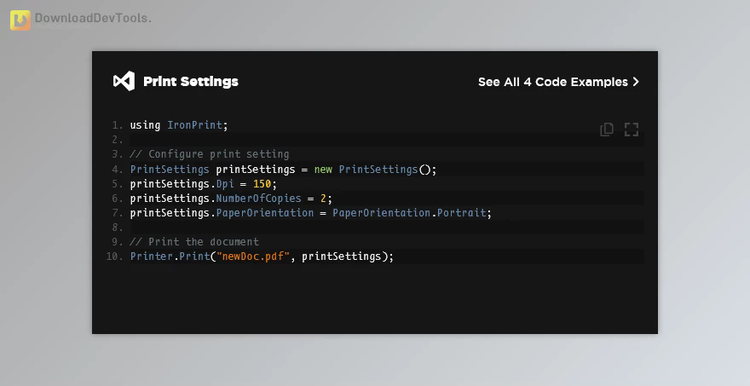
IronPrint is a comprehensive printing library tailored for .NET developers, offering seamless integration into diverse application environments. With support for multiple .NET versions and languages including C#, VB.NET, and F#, IronPrint ensures broad compatibility across web, mobile, desktop, and console projects. Developers can effortlessly print documents using dialog-based or silent printing options while fine-tuning settings like paper size, orientation, DPI, and grayscale mode to meet specific requirements.
This versatile library provides extensive platform support, spanning Windows, macOS, iOS, and Android, with compatibility across various processors. IronPrint's DigiCert signed binaries guarantee secure and reliable performance, while integration with leading IDEs such as Microsoft Visual Studio and JetBrains ReSharper & Rider enhances development efficiency. Whether printing in a web, mobile, or desktop context, IronPrint empowers developers to deliver fast, accurate, and customizable printing solutions.
With IronPrint, developers can easily access printer information, retrieve printer names, and manage print settings to ensure optimal output. Its user-friendly interface and robust feature set prioritize accuracy, ease of use, and speed, making it a valuable tool for integrating printing capabilities into .NET applications. provides the tools to streamline the printing process and enhance user experience across a wide range of platforms and environments, from small-scale projects to enterprise-grade applications.
Print Document: Enables the printing of documents directly from your application, providing seamless integration of printing functionality.
Print Silently (Windows only): Allows for silent printing without displaying a print dialog, enhancing user experience and automation in Windows environments.
Print With Dialog: Offers the option to display a print dialog, allowing users to control printing settings and enhancing flexibility in printing operations.
Apply Print Settings: Enables customization of print settings such as paper size, orientation (portrait or landscape), DPI, copies, printer name, paper margins, and grayscale mode, ensuring precise and tailored printing output.
Paper Size: Allows for specifying the size of the paper on which the document will be printed, ensuring compatibility with different paper formats and requirements.
Paper Orientation (Portrait & Landscape): Provides the flexibility to choose between portrait and landscape orientations for printing, adapting to the layout and content of the document.
DPI: Allows for setting the DPI (dots per inch) resolution for printing, ensuring high-quality output with sharp and detailed rendering.
Copies: Enables specifying the number of copies to be printed, facilitating bulk printing and efficient document distribution.
Printer Name: Allows for selecting the printer for printing, ensuring compatibility with different printer devices available in the environment.
Paper Margins (Top, Right, Bottom, & Left): Provides the ability to adjust the margins of the printed document, controlling the spacing between content and the edges of the paper.
Grayscale: Printing documents in grayscale mode, converting color content to shades of gray, which can be useful for conserving ink or specific printing requirements.
Get Printer Information: Allows retrieval of information about the printers available in the system, facilitating printer management and configuration.
Get Printer Names (Windows, iOS, Android only): Provides access to the names of available printers in the system, enabling dynamic printer selection and configuration based on user preferences or application requirements.
