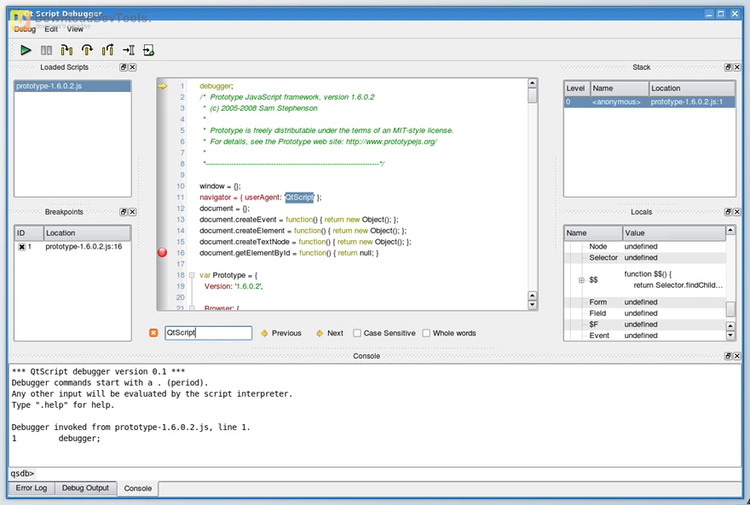is the premier integrated development environment for AppleScript, designed to streamline your AppleScript coding experience. With over 25 years of refining, it offers a suite of tools that make AppleScript development more productive. From writing and editing code to analyzing target applications and debugging scripts, Script Debugger does it all. Its Dictionary Explorer allows you to visualize the live data within any scriptable application, making it easier to understand and interact with the application without having to write a line of AppleScript.
Key features include powerful code completion, split-pane editing, and code folding, allowing you to work with long scripts easily and efficiently. With tabbed windows and support for Dark Mode and Text Themes, Script Debugger lets you organize your work environment according to your preferences. Its customization options are endless, allowing you to create script templates, generate clippings, and assign keyboard shortcuts to streamline your workflow.
With Script Debugger, you get a simplified, reliable, and automatic AppleScript coding experience, making it the ideal choice for developers looking to maximize their productivity. Whether exploring, editing, debugging, or deploying, Script Debugger provides the tools to write and edit code, analyze target applications, debug scripts, and more. It's the go-to solution for anyone working with AppleScript.
Key Features of Script Debugger :
- Dictionary Explorer: Visualize the live data within any scriptable application, making it easier to understand and interact with the application without writing a line of AppleScript.
- Step-wise Debugging: Execute scripts line-by-line, set breakpoints, and observe the result of each statement and the value of every variable, providing unparalleled visibility into your code's execution.
- Powerful Code Completion: Script Debugger provides an extensive set of code completion tools, including completion of variable names, AppleScript and Scripting Addition commands, and application commands and names.
- Split-pane Editing & Code Folding: Work with long scripts easily, view two or more sections of your script simultaneously, and collapse portions of your code to help you focus on your work.
- Tabbed Windows: Organize your work by opening multiple script documents at once and organizing them into separate windows or multiple tabs within a single window.
- Dark Mode & Text Themes: Fully supports Dark Mode and introduces themes to manage the presentation of scripts in light and dark mode.
- Customization: Script Debugger provides virtually endless opportunities for customization, including creating your script templates, generating clippings, and assigning keyboard shortcuts to your clippings, scripts, and any Script Debugger menu command.
- AppleScriptObjC Value Viewing: If you use AppleScriptObjC, Script Debugger shows you the details of your script's Objective-C values, providing unmatched clarity.