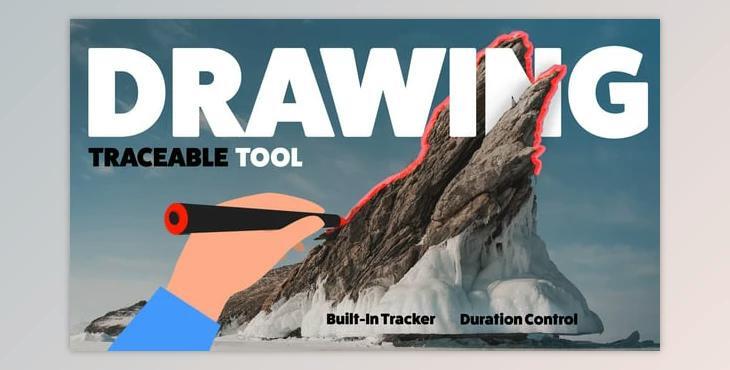
Drawing Toolkit (Videohive 48441891):
The Drawing Toolkit for DaVinci Resolve enhances video creation by allowing users to draw and trace shapes, making content more engaging. Ideal for various applications like real estate drone videos, wedding invitations, and social media promos, it features a built-in tracker for highlighting property boundaries and adding cartoon objects. The toolkit includes three cursor designs, and five pre-made hand-drawn shapes (circle, rectangle, heart, arrow, thumbs up), and offers extensive customization options such as animation duration, colors, and handedness. A video tutorial is also provided to assist users in getting started quickly.
Package information
The latest update for DaVinci Resolve Studio 18 and DaVinci Resolve 18, published on October 11, 2023, includes resizable macros to enhance your video editing experience.