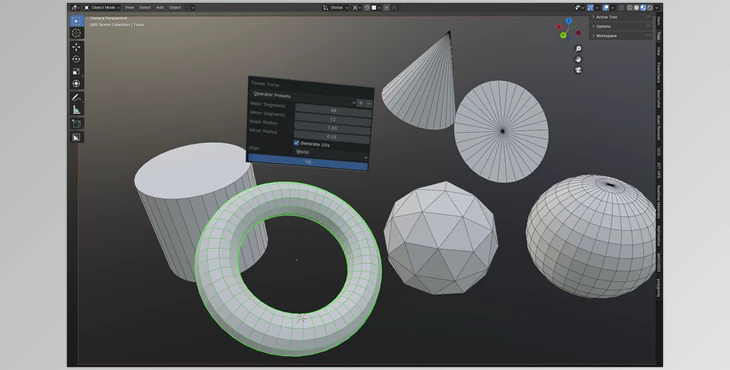Blender Market - Reprimitive v1.1: RePrimitive is a versatile Blender addon that empowers you to manipulate primitive shapes effortlessly at any stage of your workflow. This addon operates seamlessly regardless of object location or rotation, even if transformations have been applied.
Installation:
- Step 1: Download RePrimitive: Obtain the addon by downloading the ZIP file from the "Code" section.
- Step 2: Install to Blender: Navigate to Edit -> Preferences -> Addons in Blender. Click on "Install" and select the downloaded ZIP file.
- Step 3: Enable the addon: Tick the checkbox to enable the addon.
Usage:
- Utilize keybinds for efficient use. By default, use CTRL+ALT+A to tweak primitives and CTRL+ALT+R to fix rotation.
- Alternatively, if enabled, access the functionality through buttons in the RePrimitive panel.
Main Operator:
- Activate the RePrimitive leading operator with the assigned keybind or button. This opens a pop-up window allowing you to adjust various details.
- Confirm your changes by clicking "OK" or pressing on the side. Subsequent activations will reopen the locked window.
Fix Applied Rotation Operator:
- Correct rotation of primitive shapes by selecting the object and invoking the key bind/button from OBJECT mode.
- Ensure nothing is selected in EDIT mode or select the desired face/faces to fix rotation. This step is crucial for complex shapes like the monkey head.
Note:
- While RePrimitive primarily focuses on altering primitive object data, the addon also includes a feature to fix rotation if applied. This functionality may not be practical for complex shapes, requiring manual selection in EDIT mode for precise adjustments.