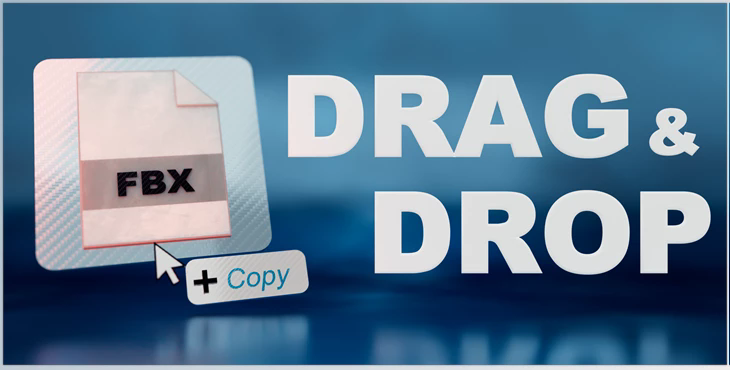Blender – Drag & Drop Import v1.0.4: Improve your workflow using Drag & Drop Import for Blender. You can quickly and effortlessly import files by dragging them into your File Explorer before dropping them in Blender's 3D Viewport or Outliner. You won't have to go through dialogs or menus - it's an easy and seamless procedure!
Gfx plugin details of Blender – Drag & Drop Import
The product is in the category from Blender Market, for more information about this post, you can click on the home page link in the sidebar.
To search for similar products to Blender – Drag & Drop Import,
The extension is available only for Windows. However, a macOS version is due soon.
Supported Types:
FBX, GLB, GLTF, OBJ, MTL, X3D, WRL, ABC, PLY, STL, BVH, SVG, PNG, JPG, JPEG, TIFF, VDB, USD, USDC, USDA, DAE, BLEND, MP4, MOV, BPM, PY, DXF, HDR, EXR, PSD, SKP
When you drag HDR and EXR files to them, they'll be created as the scene's HDRI.
New Changes:
- PLY import updated for Blender 4.0; Improved Web import; Multiple open shader editors bug fixed; Blender staying inactive after drop in Blender 4.0 issue fixed
- Primary Drag & Drop - If you drag a file using only the left-click button, it will be imported using the default settings of the specific file type.
- Change Settings - If you wish to alter the Import Options, drag the file with the right-click option or hold the Ctrl button when you drag the file using the left-click option.
- Image Importing - After dropping images, there will be a menu asking you to choose how to import the file: as a Plane Image, an Image Reference, or as Background Image. To alter the import settings, drag using the right-click or hold Ctrl when you drag.
- Multiple Files - You may also choose multiple files to drag them together. This will import all selected files using the default settings for their file type. If all files share the same file type, you can modify the import settings before the import process.
- Whole Folders - When you drag a folder to the computer, its entire items will get imported. If all files within the folder belong to the same type of file, it will be possible to alter the settings for import before the import process. In other cases, they will import according to the default settings of their file types.
- Folder Trees
- If the dragged folder contains other folders, their contents will be transferred. The import files are categorized according to Collections.
- Additional Features - VDB sequences are canted by moving VDB sequence files or dragging a tree of folders that concontainingBs.