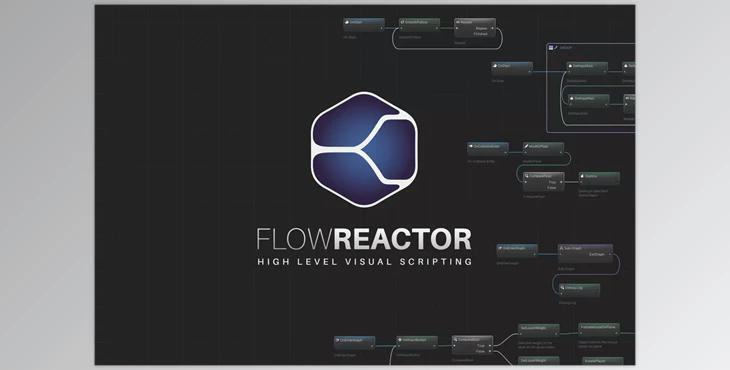
Unity Asset - FlowReactor - High level visual scripting v2.0.4:
FlowReactor is a powerful visual scripting editor designed to streamline your workflow. With its intuitive node-based interface, you can effortlessly create high-level flows tailored to your project's needs. Whether you're working on AI behaviors, UI flows, dialog trees, tutorials, level scripting, game mechanics, state machines, or logic flows, FlowReactor has you covered.
Compatibility with various render pipelines is seamless. Whether you're using Unity's Built-in Render Pipeline, the Universal Render Pipeline (URP), or the High Definition Render Pipeline (HDRP), FlowReactor adapts to your chosen pipeline with ease.
Take advantage of custom nodes specific to your project, allowing for precise control and optimization. Create unlimited nested sub-graphs, complete with custom outputs and transitions, for a more organized and efficient workflow. Manage global events and variables effortlessly using Eventboards and Blackboards. Thanks to its scriptable object workflow, everything is neatly contained within asset files, ensuring easy management and collaboration.
In summary, FlowReactor offers an intuitive workflow, extensive compatibility with render pipelines, and robust tools for organizing and managing sequences and logic flows.