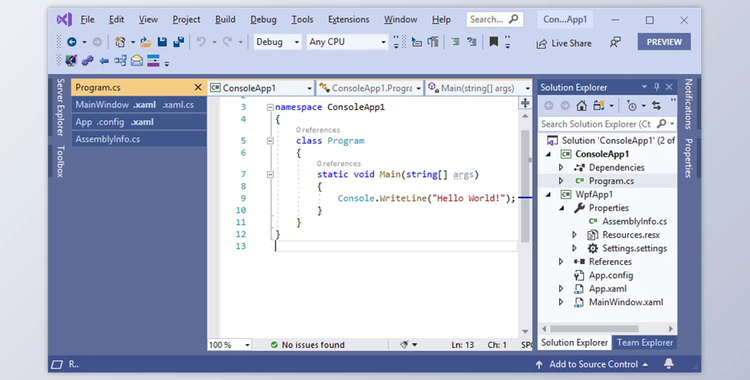
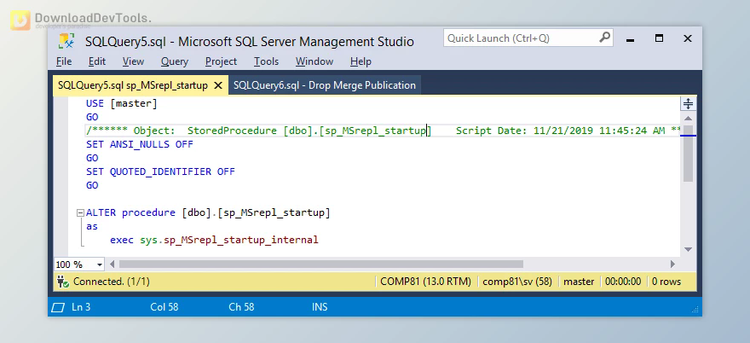
Switching documents in Visual Studio frequently can disrupt your coding flow. Vlasov Studio Tabs Studio is an extension designed to make this process seamless and efficient by completely replacing the default tab system in Visual Studio. It ensures all your open document tabs are always visible and organized, eliminating the need to search through drop-down lists or the Solution Explorer. Thanks to features like multiple rows of tabs and automatic grouping of related files, you can easily switch between documents without breaking your concentration.
groups related files together, such as source and header files in C++, WPF markup and code-behind, and more. This saves screen space and keeps your workspace organized. Custom grouping rules allow you to define how files should be grouped, making it easy to switch between corresponding files. Sorting and grouping options let you arrange tabs by name, path, project, or extension, ensuring you can always find what you need quickly.
Additional features like tab coloring rules, manual highlighting, and visual indicators for modified and saved documents make it easy to manage your open files. Vlasov Studio Tabs Studio also supports vertical tab layouts, adds disambiguation for tabs with the same name, and provides keyboard shortcuts for quick navigation. It supports a wide range of Visual Studio and SQL Server Management Studio versions, making it a versatile tool for any developer.
