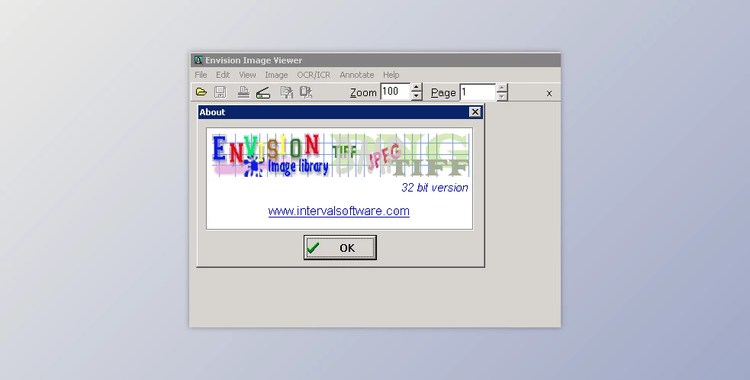
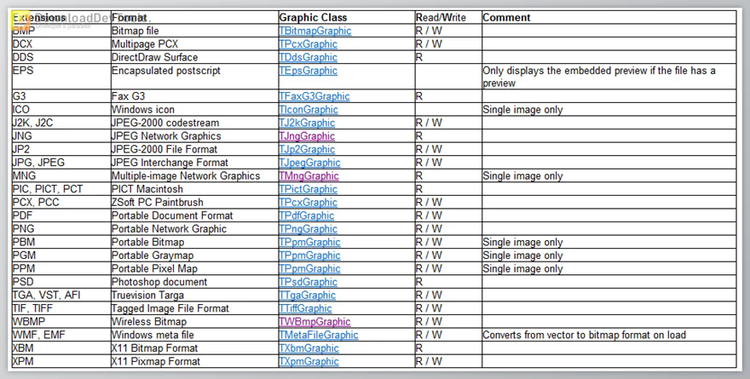
The brings advanced imaging capabilities to Borland/Embarcadero's Delphi, making it easier to work with images in your applications. It supports various popular image formats and provides image viewing, processing, printing, and scanning tools. The library integrates smoothly with Delphi’s Visual Component Library (VCL), especially the TImage component, allowing developers to enhance their applications with robust imaging features.
This library also includes powerful functionalities like creating and handling PDF files and performing various image processing tasks such as adjusting brightness and contrast, rotating images, and converting formats. Additionally, it offers an interface to Optical Character Recognition (OCR) engines, enabling text extraction from images. Developers can also add annotations and use the media player interface to incorporate media playback capabilities through VLC Media Player.
With its extensive feature set, the Interval Software Envision Image Library is designed to be user-friendly and comes with a DUnit test suite to ensure reliability. Executable programs built using this library can be distributed royalty-free, making it a cost-effective solution for adding sophisticated imaging features to applications. The inclusion of source code allows for customization and deeper integration.
