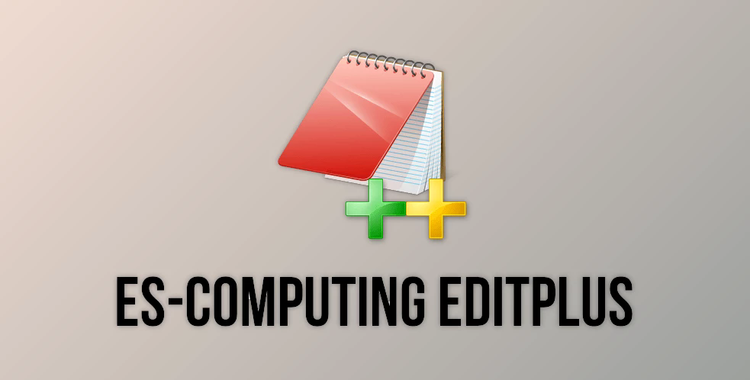
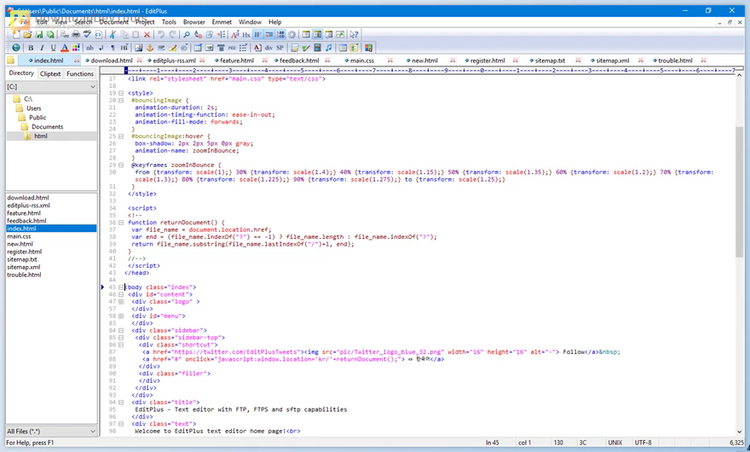
ES-Computing EditPlus is a feature-rich text editor designed for Windows. It offers built-in FTP, FTPS, and sftp capabilities, making it an ideal tool for web page authors and programmers. While it serves as a robust replacement for Notepad, its advanced features set it apart, including syntax highlighting for various programming languages such as HTML, PHP, Java, and more. The editor provides a seamless web browsing experience for HTML page previews and supports efficient file uploading through FTP, sftp, and FTPS.
One notable aspect of ES-Computing EditPlus is its versatility in catering to programmers' needs. The Hex Viewer allows users to inspect files in Hex mode, while the code folding feature ensures organized code presentation based on line indentation. An HTML toolbar simplifies the insertion of common HTML tags, and a Document Selector offers quick access to all open documents. The editor supports user-defined tools, auto-completion, and a clip text window for easy text clip access, contributing to a productive coding environment.
's comprehensive feature set extends to line numbering, rulers, column selection, robust search and replace capabilities, spell checker, customizable keyboard shortcuts, and more. With support for multiple programming languages and an array of productivity tools, ES-Computing EditPlus is a versatile text editor catering to the diverse needs of novice and experienced users in text editing and coding.