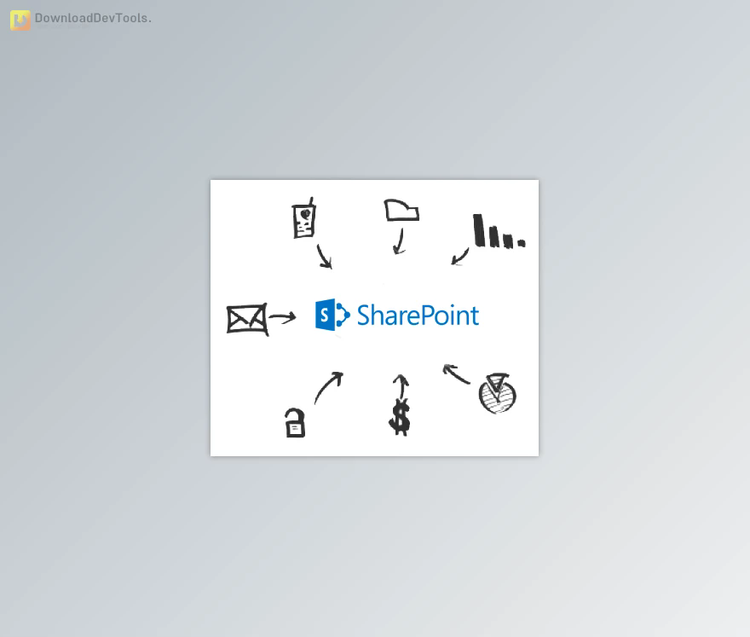CData Drivers for SharePoint stand as a versatile and robust solution for organizations seeking seamless and efficient connectivity to SharePoint data. These drivers provide a standardized interface, enabling users to integrate SharePoint data effortlessly into various applications and analytics platforms. With comprehensive support for both read and write operations, CData Drivers empower users to unlock the full potential of SharePoint data, fostering a more streamlined and integrated data management experience.
Universal Connectivity to SharePoint Data: CData Drivers for SharePoint offer universal connectivity, providing a standardized and efficient way to connect to SharePoint data. Whether accessing lists, documents, libraries, or user information, these drivers support a wide range of SharePoint entities. This universal connectivity ensures that organizations can harness SharePoint data across different departments and applications, breaking down silos and promoting a cohesive data environment.
Comprehensive Read and Write Capabilities: One of the standout features of CData Drivers for SharePoint is their comprehensive support for read and write operations. Users can seamlessly retrieve data from SharePoint lists and libraries while also being able to update, insert, and delete records. This bidirectional capability empowers organizations to consume SharePoint data and actively contribute to and modify the data within the SharePoint environment, promoting a more dynamic and collaborative approach to data management.
Secure and Efficient Data Integration: CData Drivers for SharePoint prioritize data security and efficiency. The drivers support secure authentication methods, ensuring organizations can establish encrypted connections to SharePoint environments. Additionally, these drivers optimize data retrieval and modification processes, contributing to efficient data integration and minimizing latency in accessing SharePoint data from external applications.
Seamless Integration with Popular Platforms:CData Drivers for SharePoint are designed to seamlessly integrate with popular platforms and tools, enhancing flexibility and usability. These drivers provide a standardized and intuitive interface, whether integrating with business intelligence tools, analytics platforms, or custom applications. This ensures organizations can leverage SharePoint data across their preferred tools and platforms without encountering compatibility issues, facilitating a more agile and adaptive approach to data-driven decision-making.
In conclusion, offer a robust solution for organizations seeking efficient connectivity to SharePoint data. With their universal connectivity, comprehensive read and write capabilities, emphasis on data security and efficiency, and seamless integration with popular platforms, these drivers empower organizations to unlock the full potential of SharePoint data in their diverse data management and analytical endeavors.
This package includes the following components:
- Excel Add-In for Microsoft SharePoint
- Microsoft SharePoint ADO.NET Provider
- Microsoft SharePoint BizTalk Adapter
- Microsoft SharePoint Data Cmdlets
- Microsoft SharePoint FireDAC Components
- Microsoft SharePoint JDBC Driver
- Microsoft SharePoint MuleSoft Connector
- Microsoft SharePoint ODBC Driver
- Microsoft SharePoint Power BI Connector
- Microsoft SharePoint SSIS Components
- Microsoft SharePoint Tableau Connector
Key Features of CData Drivers for SharePoint:
- Universal Connectivity: CData Drivers offer universal connectivity to SharePoint data, allowing users to interact with SharePoint lists, libraries, documents, and other entities. This comprehensive support ensures that organizations can integrate various SharePoint data sources.
- Read and Write Operations: The drivers support read and write operations, enabling users to retrieve data from SharePoint lists and libraries and perform update, insert, and delete operations. This bidirectional capability facilitates dynamic data management and collaboration.
- Secure Authentication Methods: CData Drivers for SharePoint prioritize data security by supporting secure authentication methods. Users can establish encrypted connections to SharePoint environments, ensuring the confidentiality and integrity of the data being accessed.
- Efficient Data Retrieval and Modification: These drivers optimize data retrieval and modification processes, minimizing latency and enhancing efficiency. Organizations can access SharePoint data seamlessly, providing a more responsive and streamlined data integration experience.
- Compatibility with Business Intelligence Tools: CData Drivers for SharePoint seamlessly integrate with popular business intelligence tools, allowing organizations to leverage SharePoint data within their preferred analytics and reporting platforms. This compatibility enhances the flexibility of data analysis and decision-making processes.
- Support for Analytics Platforms: The drivers are designed to integrate with analytics platforms, enabling organizations to incorporate SharePoint data into their analytical workflows. This feature facilitates a more holistic approach to data-driven decision-making.
- Custom Application Integration: CData Drivers for SharePoint provide a standardized interface for integrating SharePoint data into custom applications. This flexibility ensures organizations can tailor their solutions to specific business requirements and workflows.
- Dynamic Collaboration: With bidirectional support, users can actively contribute to and modify SharePoint data from external applications. This dynamic collaboration capability enhances the ability of teams to work with SharePoint data in real time, fostering a more collaborative and responsive environment.
- Cross-Platform Compatibility: The drivers are designed to be cross-platform compatible, ensuring organizations can use them across different operating systems and environments. This versatility facilitates integration with a variety of systems and applications.
- Intuitive Interface: CData Drivers for SharePoint provide an intuitive interface, making it easy for users to work with SharePoint data without complex configurations. The user-friendly design contributes to a smooth integration experience.