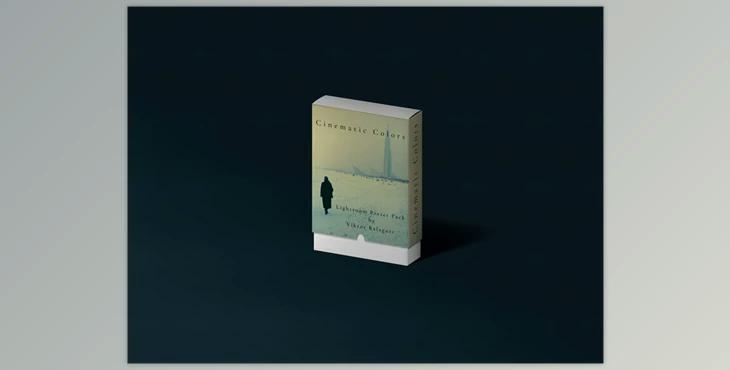
Viktor Balaguer – Cinematic Colors Presets: I think one photograph could be an actual movie when I shoot. The most critical moment in our lives can be seen directly from a cinema. The Presets pack I created can be used for Landscape, Street, and Lifestyle Photography. Now is the time to design.
How to have a high-quality color edit in the video?
You can design a quality video using "Viktor Balaguer – Cinematic Colors Presets".
Where can I download the product?
After subscription, You can download it for free from here.
The product is in the Lightroom category, for more information about this post you can click on the home page link in the sidebar.
To search for similar products to Viktor Balaguer – Cinematic Colors Presets,
Pack of Presets For Lightroom:
HOW TO INSTALL
Open Lightroom go to the Develop module and locate the Presets Panel on the left side.
Click the “+” Icon on the right side of the panel and select the Import Presets option
Navigate to the location on your computer where you saved the file with the presets, select the file, and click the Import button
What is Cinematic Colors Presets?
Cinematic color presets refer to pre-designed settings or filters used in various software applications, particularly in photo and video editing software, to achieve a specific cinematic look and feel in images and footage. These presets are created by adjusting various color parameters such as contrast, saturation, color balance, and more to replicate the visual styles commonly seen in movies and cinematic productions.
To use Cinematic Colors Presets effectively, it's beneficial to have a basic understanding of color grading principles and the software to which you plan to apply the presets. These presets can significantly impact the overall look and feel of your visual projects, helping you achieve cinematic and professional results