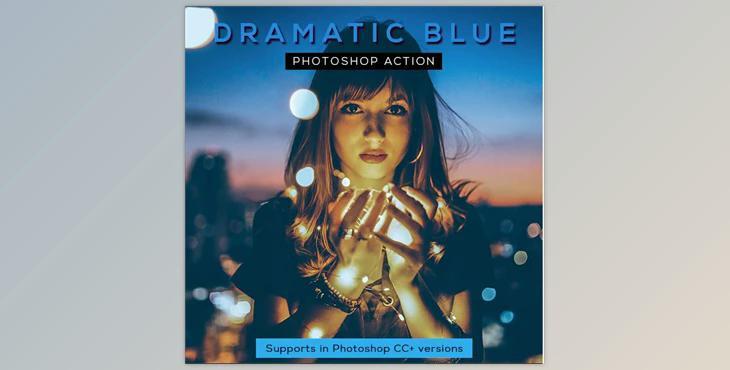
Switch your Photograph to the next level. Create a stunning dramatic blue impact in Only 1 step. Dramatic Blue Action services in Photoshop CC+ variations.
How to change images to an eye-catching blue color in Photoshop?
You can use "Dramatic Blue Photoshop Action".
Where can I download the product?
After subscription, You can download it for free from here.
Items to learn first:
Documents Included:
What is Dramatic Blue Photoshop Action?
A "Dramatic Blue Photoshop Action" typically denotes a pre-defined series of instructions or commands within Adobe Photoshop. These actions are designed to alter a photograph or image, imparting a striking and predominantly blue-toned aesthetic. Photoshop actions serve as automated scripts, allowing users to apply a curated set of steps with a single click, facilitating the attainment of specific visual effects.