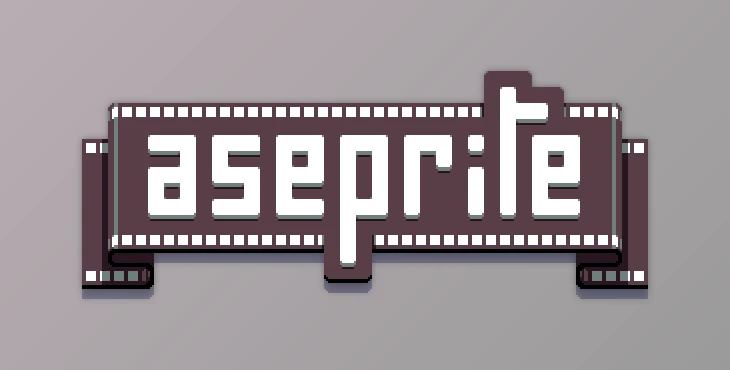
The Aseprite provides an overview of various features and functionalities available for animation and layer management. It covers organizing layers through creating, copying, moving, and dragging & dropping layers and frames.
How to design your animation project using layers and frames?
You can use "Aseprite" to design your project.
It includes tagging frames for multiple animations in one file and offers playback modes such as looping, reverse, and ping-pong with adjustable preview speeds. Onion skinning and red/blue mode help animators use frames as references.
The color and painting section discusses palette control, alpha channel management, color wheel usage, shading modes, pixel-perfect strokes, and RotSprite rotation for minimal distortion. It also mentions a tiled mode for pattern creation, custom brushes, and blend modes for color effects. Import/export capabilities include handling PNG image sequences, creating animated GIFs, exporting sprite sheets, and recovering data. Lastly, it highlights automating image conversions and creating texture atlases through a command-line interface for asset pipeline integration.
"Aseprite" Samples: