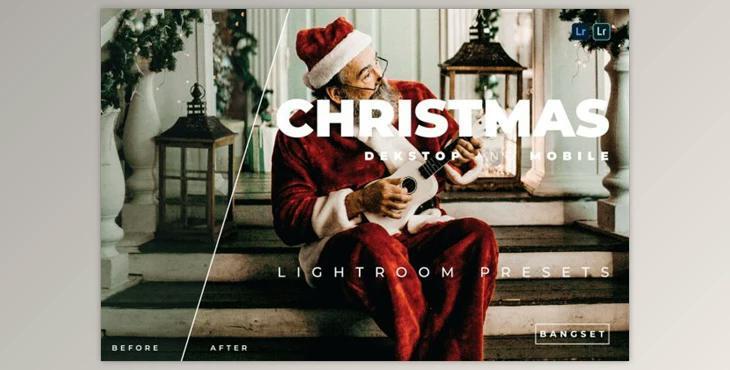
ZIP FILES INCLUDED:
- 10 Lightroom Desktop and Mobile Presets (and user-friendly Guide) & nbsp; \ - This bundle is Desktop and Mobile (DNG files and XMP Records ) & nbsp; \ - Compatible with Lightroom Mobile Program (DNG Files | iPhone & Android ) & nbsp; \ - Compatible with Adobe Lightroom CC desktop Program (XMP files | Mac & PC) & nbsp; \ - game with Picture Formats & nbsp; \ - One-click presets
How To Install
(XMP files)
To install your presets, first you need to download them to your computer. They could be in XMP or ZIP format. You do not need to unzip if they are in ZIP format.
Next, open your Lightroom program and head to the Develop module. The modules/sections are on the upper right corner of your screen.
Once you’re in Developer, look for the Presets section on the left side of the screen. Then click on the [+] button and then Import Presets.
Navigate to the folder in your computer where you saved the presets, select them, and click on Import. If the presets are in ZIP format, you can directly import them in that format. It is actually better as it will keep your presets in the same folder. You will find your newly imported presets in the Preset section.