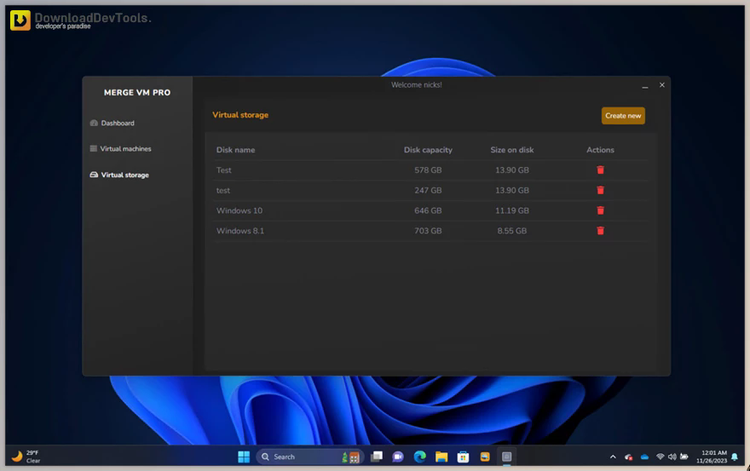is the ultimate virtualization platform that provides a seamless and reliable experience across all your Apple devices, including Mac, iPhone, and iPad. It offers top-tier stability, a user-friendly interface, and the ability to run multiple operating systems, making it perfect for beginners and experts. Whether installing Windows, Linux, or macOS, the platform simplifies the process with an intuitive setup wizard that walks you through every step.
With support for a wide range of architectures, such as ARM, i386, and x86_64, Merge VM Professional lets you create and manage virtual machines easily, no matter what system you're working on. Its preconfigured virtual machine gallery for Windows versions 2000 to 11 ensures you can get started quickly with minimal setup. Plus, seamless file sharing, USB device integration, and compatibility with macOS Sonoma and the latest iOS updates ensure your virtual machines run smoothly on any Apple device.
One of the standout features is the incredible value Merge VM Professional offers. When you purchase the Mac version, you can also access the iPhone and iPad versions for free. This consistency across your Apple ecosystem makes managing your virtual environments on any device easier than ever.
Key Features of Merge VM Professional :
- Multi-Platform Virtualization: It supports architectures like ARM, ARM64, i386, x86_64, PPC, and more, allowing you to run virtual machines seamlessly on Mac, iPhone, and iPad.
- Effortless Installation: A step-by-step installation wizard simplifies setting up Windows or Linux virtual machines, making it accessible for beginners and advanced users.
- Preconfigured VM Gallery: Access a library of ready-to-use virtual machines for Windows versions 2000 to 11, pre-optimized for compatibility with Apple Silicon, Intel Macs, iPads, and iPhones.
- Customizable Virtual Machines: Integrate your Virtual Hard Disks or ISO files and tailor each virtual machine’s settings for specific needs.
- Seamless File Transfer: Easily move files between your Apple devices and virtual machines with direct USB integration for Mac users.
- macOS Virtualization: Create and run macOS virtual machines exclusively on Apple Silicon Macs, unlocking extended functionality without additional hardware.
- AirDrop Sharing: Effortlessly share virtual machines across your Apple devices via AirDrop, simplifying collaboration and distribution of virtual environments.
- Up-to-date compatibility: Fully supports macOS Sonoma, iOS 17, and iPadOS 17, ensuring you can run virtual machines on the latest Apple operating systems.
- Unmatched Value: Purchase the Mac version and receive the iPhone and iPad versions for free, ensuring consistent performance across all your Apple devices.