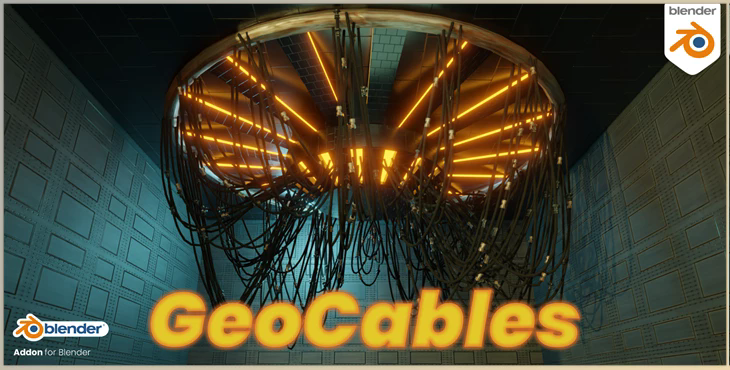BM – Geocables – Geometry Nodes Cables v2.3.0: New HDRI Library and Fast Cutter Mode for P-Cutter, better Cable Simulations and Cloth, and asset browser support for the material library.
GeoCables is a Blender Addon that allows you to create procedural hang cables, making use of Geometry Nodes.
The main feature of the addon comprises Geometry Nodes. Still, the addon makes it easier by allowing functions such as drawing within the Object mode by clicking on surfaces or converting objects into cables.
Usage:
- GeoCables Panel is located under the section 'A-Tools' of the N-Panel
- Click the button 'Create/Edit Cables' to begin drawing.
- Click on any image to mark a point. Keep clicking to place additional points.
- Press CTRL to bring the point into the middle of the face.
- Hold ALT down while you click for the cable to be split.
- If you have any GeoCable object you choose, click "Add Shipped Connectors" and connect the five connectors that came in the addon on your existing cable.
- GeoCables is equipped with 5 Connectors.
- Choose any object, then click the "Object to Cables" switch to transform all parts of it into cables.
- To control more aspects, You can use the GeoCables modifier, which can be added to any GeoCable object.
More Examples:
- Change Count
- Randomly drip each segment.
- Switch between Parallel and Radial distribution.
- Convert cables into multicables and include twisting.
- Connect your connectors
- Requires Blender 3.0+