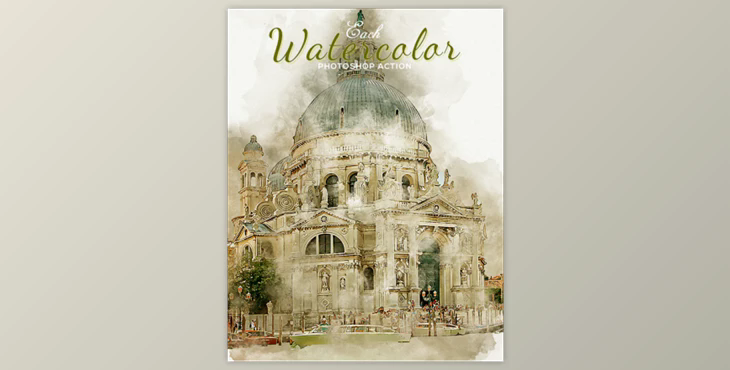- This action will transform your photos into Each Watercolor Photoshop Action.
- Download folder contained detailed help/instructions file.
- Fully tested and experimented with.
- Easy editable and customizable effect.
- Non-destructive Workflow.
- Every photo should be taken.
- High-quality results
- One-click action
- A layer of well group
This action is made specifically for artists, graphic designers, and photographers.
This action was tested on Photoshop (English Versions) CS4, CS5, CS6, CC, and CC+.
For best results, I recommend that you use the action on photos with high resolution.
Use these instructions to take action:
- Open Photoshop.
- Click "Actions" on the "Window Tab". Once the window is open, you'll see an arrow in the upper right-hand corner. Click this and then click "Load Actions".
- To load Brushes files, go to Edit > Preset > preset manager
- To load patterns file, go to Edit > Preset > preset manager
- Open your photo.
- Create a new layer. Brush the photo area. The name of the layer is "brush". Use the soft brush recommended
- You will only need to select your action and click on the play button.
- You are done!