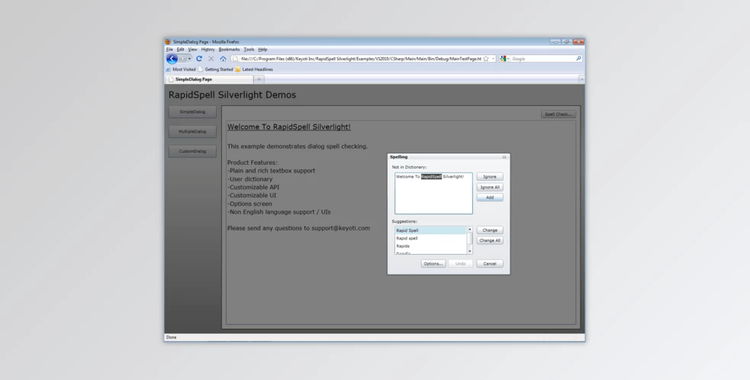
RapidSpell Silverlight can support plain text boxes, rich text boxes (SL v4), and third-party controls. RapidSpell Silverlight has 2 spelling controls. RapidSpellDialog includes all the usual GUI features such as add, undo and options, change, alter all, smart suggestions, ignore, ignore any, smart suggestions, double word detection, and change, undo. Accepts manual corrections. RapidSpellChecker, which is the API engine, can be used to spell-check strings and form the basis for a custom user experience. The DLL and English dictionary are compressed to be small, weighing in at 570KB.
RapidSpellDialog controls provide all the features you expect from a dialog spell-checker like ignoring, Change All, and others. You can edit, add and undo words from your personal dictionary. You can choose to check a specific text or all of a document with wrap at the end.
RapidSpell Silverlight allows users to modify multiple elements of spell-checking behavior (when enabled), such as ignoring words with digits or ignoring incorrect cases.
RapidSpell Silverlight also includes Dict Manager, which allows for complete control of the main dictionaries.
Silverlight developers have full control over the behavior and design of Silverlight controls thanks to the API architecture. You can modify the UI XAML of the dialog user interface in Visual Studio Designer. The source is included in the demo project. You can modify the XAML code-behind and the presenter class (through Subclassing) to customize the behavior of the spell-checking GUI.
You can spell-check additional text boxes at the same time with RapidSpell Silverlight.