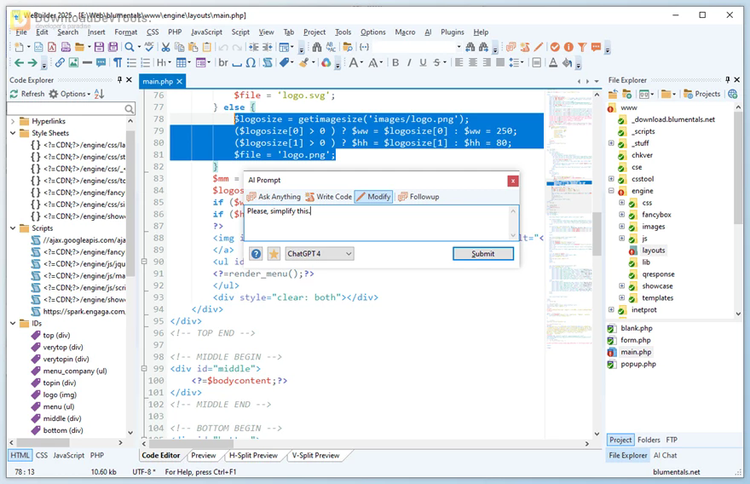Blumentals WeBuilder is a game-changer in web development, offering a swift, intelligent, and comprehensive code editor. Its clean interface and rapid startup set the stage for efficient coding sessions, while its AI assistance and remarkable flexibility cater to the diverse needs of web developers. Supporting an extensive array of languages, including HTML, CSS, JavaScript, PHP, Ruby, Python, ASP, and more, WeBuilder ensures seamless coding experiences with powerful syntax highlighting and a suite of intelligent code completion and navigation features.
With , coding becomes a streamlined process, thanks to its integrated AI assistant that automates tasks like code generation, modification, and optimization. Its robust set of tools also covers validation, formatting, and deployment, empowering developers to manage their code effortlessly. Whether you're a seasoned professional or a novice, Blumentals WeBuilder's intuitive design and extensive feature set make it the go-to choice for accelerating web development tasks and enhancing productivity.
Key Features of Blumentals WeBuilder:
- Syntax highlighting for HTML, CSS, JavaScript, VBScript, PHP, ASP, ASP.Net, Python, XML, WML, C#.Net, Ruby, eRuby, Perl, SQL, Apache, SASS, LESS
- Advanced text editor features like line numbering, gutter, margin, word wrap, block select
- Unicode support including UTF-8, UTF-8 without BOM, UTF-16
- Code minimap and folding
- Line highlighting and split editing
- Macro recorder for automating tasks
- Search and navigation tools such as "Go to anything" and multi-highlighting
- Search and replace functionality with support for regular expressions and detailed results
- Superb navigation aids, including advanced bookmarks and quick jumps between recent places
- Bracket and HTML tag highlighting for easy code comprehension
- Keystroke savers like auto brackets and quotes
- Smart Copy and Cut features for efficient text manipulation
- Emmet plugin for speeding up HTML and CSS coding
- Flexible tab-based interface with draggable and dockable tabs, multi-monitor support
- Quick interface switching and detailed customization options for workspace layout, keyboard shortcuts, and more
- Code intelligence for HTML, CSS, JavaScript, PHP, Ruby, and Smarty
- Code explorer/navigator for easy project navigation
- Integration with online references for HTML, CSS, JavaScript, and PHP
- HTML and CSS inspector with assistants for auto-closing tags and CSS editing
- Support for mobile development, including viewport assistant and CSS media queries
- Support for Google fonts and tools like HTML and CSS code beautifier, CSS prefixes, and minified
- Integration with W3 validators and CSS HTML Validator for HTML5 compliance
- Framework support for Bootstrap 3, 4, 5, jQuery, React, Vue.js, and more
- Realtime PHP syntax checker and debugger (xDebug)
- Built-in web server and zero-configuration package for PHP development
- PHP framework support, including Laravel, CodeIgniter, Symfony, Yii, and WordPress
- Support for other languages like Python and Apache .htaccess files
- AI-powered assistance with ChatGPT 3.5 and ChatGPT 4 for code generation, modification, and validation
- Built-in file explorer and FTP/SFTP/FTPS browser for easy file management
- Project management tools, including SVN and Git integration, one-click HTML publishing, and preview options in Chrome and Edge
- Plugin support for extending functionality with JScript plugins
- Additional features include an HTML color picker, inline ToDo markers, multi-item clipboard, code snippet library, SQL explorer, and portable mode.