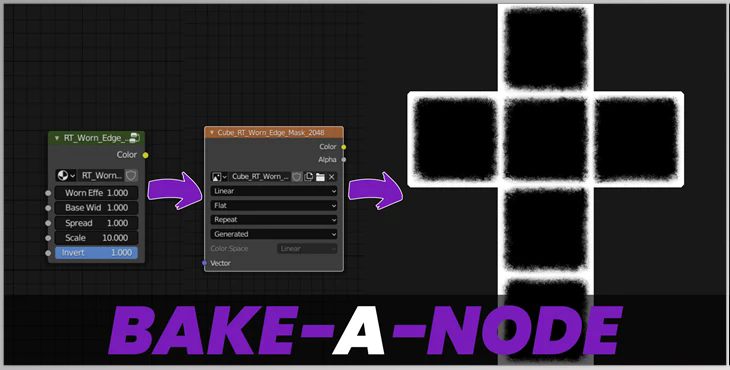Blender Market - Bake-A-Node v4.3.0: Introducing Bake-A-Node, an add-on designed to handle complex shader node setups efficiently. This tool is handy when dealing with performance-intensive node calculations or compatibility issues with specific nodes in Eevee, such as the Bevel node.
Usage Instructions:
- In the Shader Editor, press N to open the N-Panel with any node selected.
- Navigate to the Node section and locate the option labeled "Bake-A-Node."
- Click on "Bake Node" to access the operator panel.
- Choose the desired resolution and set the number of samples for the baking process.
- Optionally, select the output socket if multiple sockets are available (e.g., Voronoi texture).
- Opt to automatically replace the original node with the baked results for convenience.
- New HDRI Library: Access an expanded High Dynamic Range Image (HDRI) library for enriched and diverse environmental lighting.
- Fast Cutter Mode for P-Cutter: Experience a swifter cutting process by introducing fast Cutter Mode in P-Cutter.
- Improved Cloth and Cable Simulations: Benefit from enhanced realism and accuracy in cloth and cable simulations, delivering a more refined and authentic visual experience.
- Asset Browser Support for Material Library: Seamlessly browse and integrate materials into your projects through enhanced support for the asset browser within the Material Library.