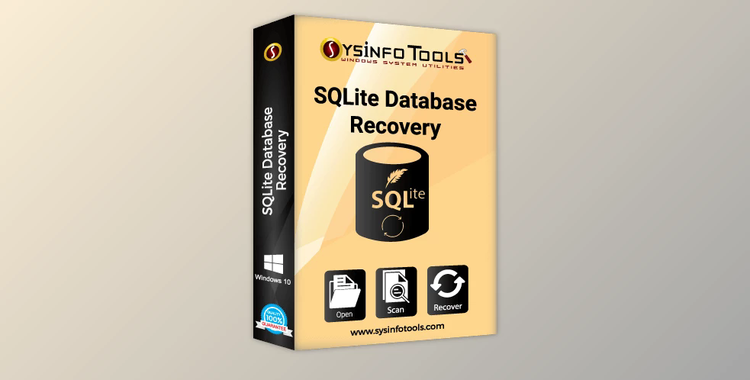
SQLite Database Recovery Software offers an ideal solution to SQLite database recovery. There are many reasons for the corruption of SQLite database files; users could lose their essential data forever. The software employs a sophisticated method of scanning SQLite database files generated rapidly using SQLite2 and SQLite3. After successfully scanning SQLite data, the software displays a intelligent preview of the recovered databases and tables and other objects. Through SysInfo SQLite tools to fix database problems, users can store all deleted data in a newly created SQLite database and in an MDB database. It is a user-friendly application that does not require any prior technical knowledge. It has an interactive GUI, so even a novice or tech-savvy user can utilize this application without difficulty.
SQLite Database Recovery Tool can perform retrieving data that is corrupted from SQLite databases. It can retrieve the text, numeric numbers, integers, actual Blob, and many more kinds of data from the SQLite database within a couple of minutes.
An intelligent auto-detect function within this program can automatically identify the contents of a selected SQLite database file. The data includes the version of the file and the format used to store data along with the size of the page.
SQLite database comes in two variants: SQLite2 and SQLite3. SysInfoTools SQLite Database repair software allows database files to be created by both versions.
SQLite saves all the data in the database file in either UTF-8 (ANSI) or UTF-16 (Unicode) format. SQLite tool for fixing databases supports both of these formats.
After the SQLite database has been scanned successfully, the database displays an overview of the tree-structured data, which comprises tables and indexes, views, triggers, and more.
The user has to click individually within the tree structure to view the recovered data. The SQLite tools for database recovery can generate an intelligent preview of the recovered data separate.
If users want to save the data to a new MDB database, they should use this Map Column feature. MS Access database doesn't support certain types of data available in the SQLite database. SQLite database. Thus, users have to modify the column mapping to those data types compatible with the MS Access database. It is also possible to change several columns at the same time.
SQLite database repair tool provides smart data saving feature, i.e., it allows users to define what data they want to save when to save, and the location to save. First, users must select the data that they wish to save. Following that, users can choose the file format, either SQLite databases or MDB databases, to the format they would like to save the recovered data. After that, they will be able to choose the destination where they wish to save their new file.
In some cases, users may have to convert the tables within the SQLite database to MDB format to be able to use them with Microsoft Access. MS Access program. In this case, users could download this SQLite Database recovery software and choose the Save in MDB option in the saving process. The tables will then be exported to the MDB file.
This SQLite repair tool makes it possible to upgrade your SQLite database. For instance, if your SQLite databases version number is 2, You want to save the recovered data into SQLite3 You can remove that Version 2 box. The process will result in creating a brand new SQLite3 database, and the deleted data is stored in it.
SysInfoTools Software designs all its applications with a user-friendly style to ensure that anyone can utilize them without difficulty. SQLite Recovery tool has an interface for users that is simple to use and performs SQLite data recovery smoothly from start to finish.
SQLite Database Recovery software is a Windows software utility for the system. The user can run the program on all Windows-based operating systems (32 and 64 bits), for example, Windows 10, 8.1, 8 7, Vista XP as well as 2000 95, 98, as well as Windows Server 2012 2008 R2 2008, 2003 R2 as well as 2003.