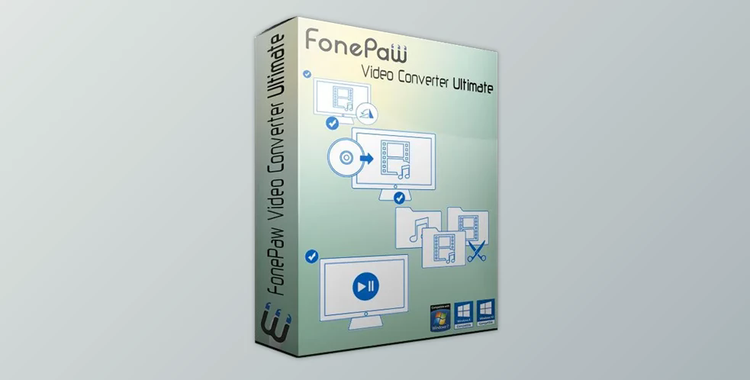
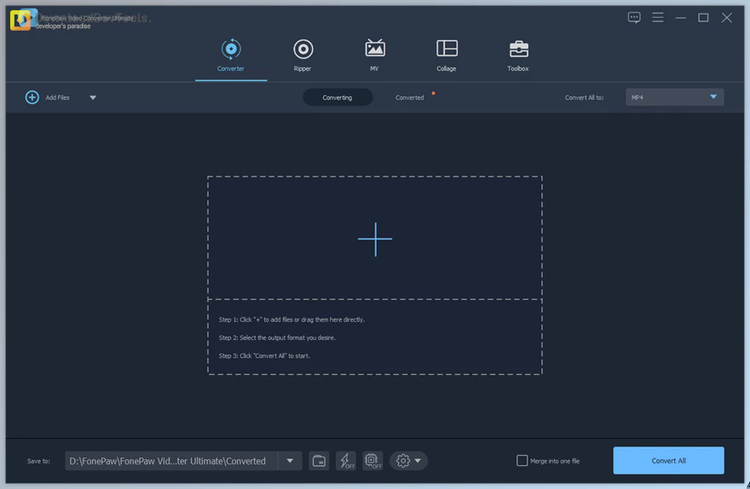
FonePaw Video Converter Ultimate is a versatile and powerful multimedia tool designed for seamless video and audio conversion, offering support for over 1000 output profiles. With features like batch conversion, users can efficiently process multiple files simultaneously. The software boasts hardware acceleration for a remarkable 6X faster conversion speed, compatible with NVIDIA, INTEL, and AMD graphics.
The inclusion of cutting-edge AI technology enhances video quality by automatically removing noise and reducing shakes. FonePaw goes beyond standard conversion tools, providing more than 80 built-in filters and effects, enabling users to adjust brightness and contrast easily. The software simplifies DVD ripping, video editing, and subtitle addition, making it a comprehensive solution for users seeking a top-tier video conversion and editing experience.
FonePaw Video Converter Ultimate's user-friendly interface guides users through each step of the process, from importing files to choosing output formats and executing the conversion. Whether users are looking to compress videos, edit content, or save DVDs to their computer, offers a streamlined and efficient solution, making it a standout choice in multimedia software.