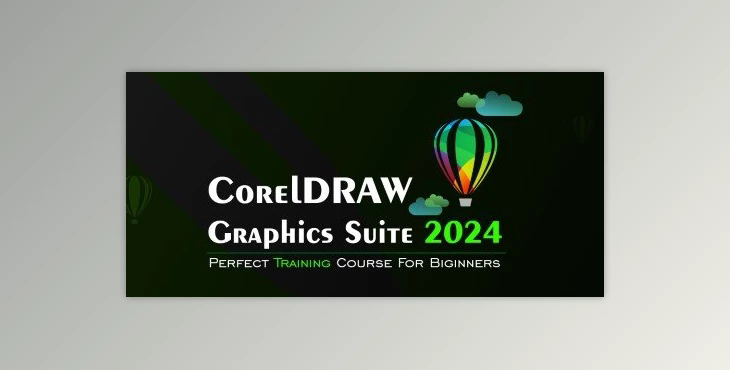CorelDRAW 2024 Fundamentals For Beginners: Embark on a journey to master CorelDRAW x24 with this comprehensive course. Whether you're a novice or eager to enhance your skills, this course is tailored for all levels of expertise. Covering everything from the basics to advanced techniques, you'll become proficient in CorelDRAW x24.
Key Learning Points:
- Create your initial project in CorelDRAW
- Set units, standard sizes, and frame your project
- Utilize Toolbox Drawing, Effects, Text, Color Fill, and Mesh Fill
- Master the Pen Tool and Artistic Media Tool
- Familiarize yourself with primary shortcuts
- Optimize your workspace in CorelDRAW
- Design gradients and full color for stroke and fill
- Craft business cards and ID cards
- Create logos with reflection and shadow
- Explore raster effects
- Develop perspective design skills
- Design a company poster
- Construct text boxes, path text, and content text
- Design vector cartoon characters
- Create social media flyers
- Save or export projects in various formats
- Apply raster effects to images
- Add or remove pages and set page numbers for projects
- Generate BARCODE or QR-CODE • Dive into typography design and logo creation
Whether you're designing business materials, posters, or digital content, this course equips you with the skills to navigate CorelDRAW x24 efficiently.