
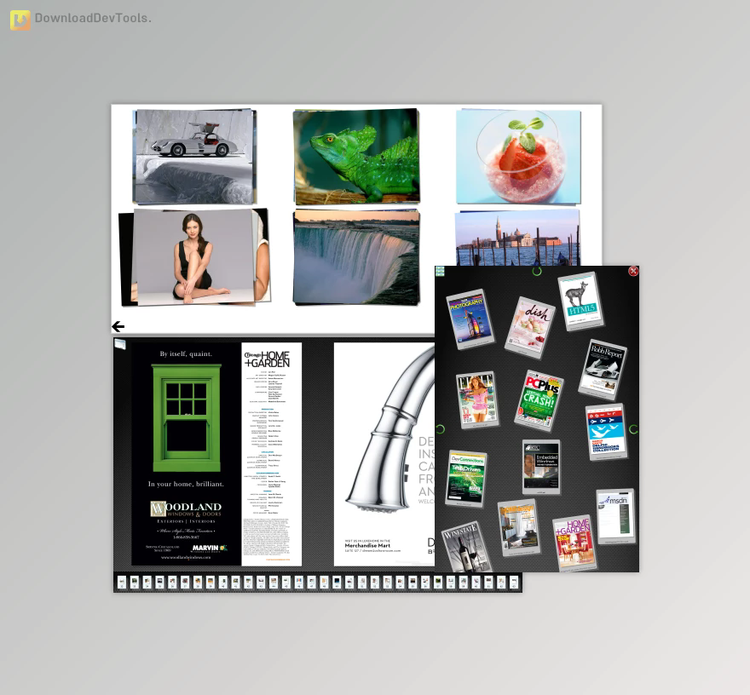
TMS VCL MultiTouch SDK is a versatile software development kit tailored for creating immersive interactive multimedia applications and touch-based information systems. With its comprehensive features, developers can easily implement multi-touch manipulations such as rotating, scaling, panning, zooming, and moving items. The SDK offers various display modes for items, including Cascade, Grid, Position, Random, Stacked, and Transform, providing flexibility in presentation layouts.
This SDK enables developers to create items with images, text, or combined images and text and associate controls with them for enhanced functionality. With support for default content and detailed content flip animations, user engagement is heightened. Moreover, includes a visualizer concept for displaying various file types, with built-in support for shell preview and PDF rendering, ensuring seamless integration of multimedia content.
In addition to its extensive customization options and animation transitions, TMS VCL MultiTouch SDK offers consulting services for creating custom multi-touch applications. It seamlessly interfaces with third-party libraries like QuickPDF for rendering PDF documents. The SDK also has demo applications showcasing its capabilities, including photo browsing, music selection, interactive diagram creation, digital book browsing, and product leaflet viewing, demonstrating its versatility and potential for various interactive applications.
