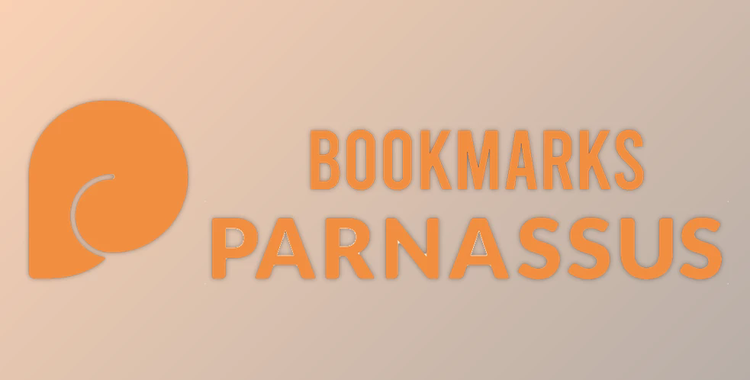

Parnassus Bookmarks takes the hassle out of code navigation by replacing your IDE's built-in bookmarks with a more intuitive and powerful solution. With just a press of Ctrl+B, you can drop a bookmark, and it will automatically assign the next available number – no need to remember or manage numbers manually. Moving between bookmarks is seamless using Ctrl+Alt+Left/Right Arrow, and the system ensures you never accidentally overwrite an existing marker. The polished design gives clear visual cues when creating, deleting, or accessing bookmarks while providing useful information about their location within your code.
Designed for efficiency, includes features like a docked window that displays all your bookmarks across files or in the current file, complete with line numbers and contexts like method or class names. If you’re debugging, you’ll appreciate temporary caret markers, which let you quickly navigate to previous points in your code with Ctrl+Shift+B. Toggle between two locations or retrace your steps using Escape or Shift+Escape, making navigation during debugging much simpler.
Built for modern IDEs, Parnassus Bookmarks prioritizes performance and usability. Its lightweight design integrates seamlessly with your IDE without slowing it down. The clear, easy-to-read interface ensures that even complex projects are manageable. Plus, with a public API, other Delphi plugins can integrate with it, adding even more flexibility. Whether you’re working on small tasks or managing massive projects, Parnassus Bookmarks saves time and keeps you focused on coding.
