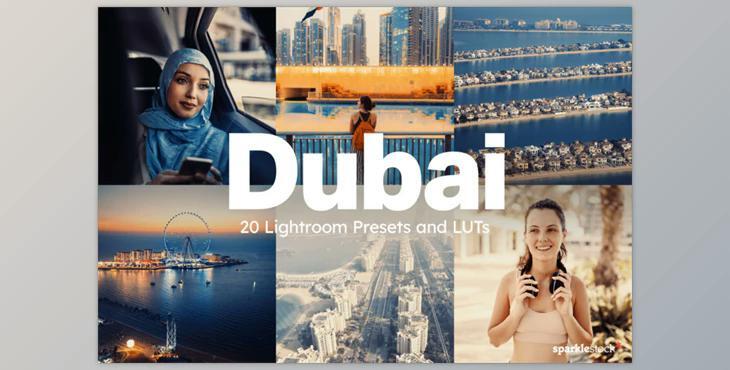
20 Dubai Lightroom Presets and LUTs: This Lightroom set, and the LUTs will give your travel photos a style inspired by Dubai's generosity. They alter your photos into stunning images that keep viewers glued to the screen. There are presets that can be used for various moods, ranging from exploration in the desert to luxury. "Gold" is the most popular "Gold" preset; its distinctive styles give city lights a beautiful golden yellow hue. The "Oasis" preset emphasizes bright sunshine. If you're editing photos from travel from Dubai or another city, the presets can elevate your photos to a new level.
How to use presets to edit your images?
You can edit your images using "20 Dubai Lightroom Presets and LUTs".
Where can I download the product?
After subscription, You can download it for free from here.
The product is in the LUTS category, for more information about this post you can click on the home page link in the sidebar.
To search for similar products to 20 Dubai Lightroom Presets and LUTs,
What You'll Get:
SparkleSTock AI Lightroom Presets:
LUTs:
Enhancements:
Compatible With:
How to install
Adobe Photoshop Lightroom Preset Instructions
Step 1
Open Lightroom on your desktop. Go to File > Import Profiles & Presets.
Step 2
Navigate to the product folder. Load the zip file file that you downloaded.
Step 3
From the Presets panel, expand the preset group and select a preset.
Step 4
To adjust the preset amount, drag the Amount slider at the top of the Presets panel.
Step 5
To adjust the profile amount, click on the“Browse Profiles“ button in the Edit panel.
Adjust the amount slider to increase/decrease the profile amount.
What is20 Dubai Lightroom Presets and LUTs?
"Dubai Lightroom Presets and LUTs" is a set of editing tools for photography or videography. Let's break down what each term means:
Lightroom Presets: Adobe Lightroom is a popular photo editing software and presets are pre-configured settings that you can apply to your photos with a single click. These presets are designed to give your photos a specific look or style. "Dubai Lightroom Presets" suggests that these settings are crafted to emulate or enhance the visual characteristics often associated with photography in or inspired by Dubai.
LUTs: LUTs are used in video editing and color grading to map one set of colors to another. In the context of photography or videography, LUTs can be applied to achieve a particular color grade or mood. In this case, "Dubai LUTs" might imply that the color grading is inspired by the visual aesthetics of Dubai.
These presets and LUTs are often used by photographers, videographers, or content creators to give their work a consistent and stylized appearance. If you're interested in using these tools, you would typically apply them in Adobe Lightroom for photos and video editing software that supports LUTs for videos.