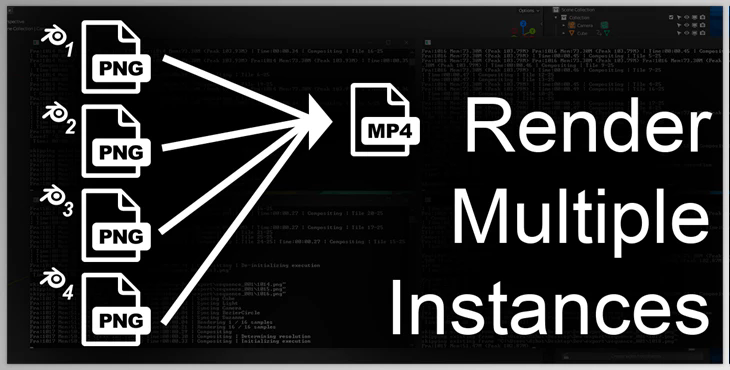Blender Market – Render Multiple Instances v1.00:
Why do multiple Instances render?
Your project is ready, and it's time to render.
When you start the program, you realize your CPU is around 45%, and the GPU is at 60%.
Why is it not able to provide more quickly?
With this extension, you can select the number of blender instances that will show in the background and through the command line, it's also faster because the application doesn't have to spend time rendering it on the screen.
Gfx plugin details of Blender Market – Render Multiple Instances v1.00
The product is in the category from Blender Market, for more information about this post, you can click on the home page link in the sidebar.
To search for similar products to Blender Market – Render Multiple Instances v1.00,
Installation Method:
- 1. Open the software, click Edit (EDIT) → Preference → Plug-in (AADD-ONS) → Install
- 2. Restart Blender, you can see the installed plug -in in the file → user settings → plug -in
- Works best in Eevee. Be sure to verify your machine's resources to determine the correct number in case there are instances.
- For Cycles, renders are able to accelerate speed by setting instances to one and then rendering in the background using the command line.
- If rendering is done with multiple instances, files won't get overwritten. Is best to create a new render folder ( Example: //output/sequence_001 -> //output/sequence_002 )
- macOS isn't currently supported.
- FFmpeg is required to be installed before creating MP4 files using the image sequences (install instructions within the readme)