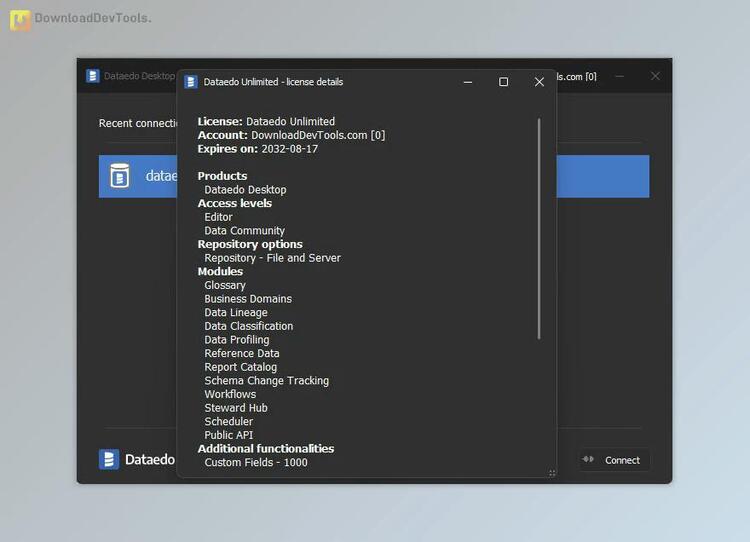Dataedo Desktop is a powerful Windows application made for editors and users involved in cataloging and documenting data. Its intuitive interface allows users to effortlessly add connections to various data sources and import metadata to create a comprehensive catalog. With , describing data assets such as tables and columns becomes streamlined, empowering users to enrich the data model repository with manual primary/unique keys and relationships. Additionally, users can manually add columns and tables to tailor the documentation to their specific needs.
Dataedo Desktop facilitates collaboration within teams by providing features like schema change tracking reports, allowing users to browse and comment on modifications. Moreover, it aids in data governance and security efforts by enabling users to find and classify sensitive information within their data assets.
Dataedo Desktop is a modern, lightweight Data Catalog and Documentation tool that empowers organizations to efficiently manage and understand their data assets. This enables informed decision-making and maximizes the value derived from data resources.
Key Features of Dataedo Desktop:
- Native connectors for a wide array of data sources, including databases, BI tools, applications, and metadata repositories.
- Support for various data formats, such as CSV, JSON, XML, and more, through file connectors.
Integration with ETL tools like Azure Data Factory and SSIS, enhancing data pipeline documentation. - Seamless connectivity to storage solutions like Amazon S3 and Azure Blob Storage.
- Flexible options for defining custom fields and metadata, allowing users to tailor documentation to their organization's specific requirements.
- Dataedo facilitates the discovery of data structures across various data sources within the organization. Users can explore metadata, view data lineage, and understand relationships between different data assets.
- The tool provides a centralized metadata repository where users can store and manage documentation related to data structures, including descriptions, aliases, classifications, and custom fields. This repository serves as a single source of truth for data definitions and facilitates consistency across the organization.
- Dataedo Desktop enables users to visualize data lineage, tracing the flow of data from its source to its destination. This feature helps in understanding the impact of changes and ensuring data integrity throughout the organization.
- Users can collaborate within teams by sharing documentation, adding comments, and tracking schema changes. Dataedo Desktop supports workflow management, allowing users to assign tasks, track progress, and maintain version control of documentation.
- Dataedo facilitates data governance efforts by enabling users to classify sensitive information, enforce data policies, and ensure regulatory compliance. Users can identify and document data usage policies, ownership, and access controls.
- Dataedo Desktop integrates seamlessly with third-party tools and platforms, including BI tools like Tableau and Power BI, ETL tools like Azure Data Factory and SSIS, and metadata repositories like AWS Glue Data Catalog and Apache Hive Metastore.
- Users can create custom documentation templates and reports tailored to their organization's requirements. This feature allows for flexible formatting and branding of documentation outputs.