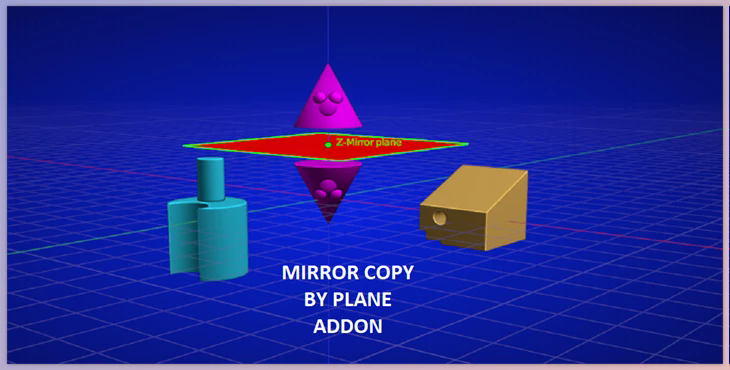
With this extension, you can easily create a mirror image of an object with the use of the plane.
Mirroring your object's direction on the XY or Z-axis takes just only a few seconds.
Anyone with a CAD background who have experience with mirroring will be able to recognize it.
Mirroring a single object:
Simply select the object you want to mirror and select any of three Mirror Planes (X, Y, or Z).
A mirror will then be placed to the point of origin of your object. By shifting the Mirror plane along the axis, your mirror object will be visible.
Multiple mirrors: