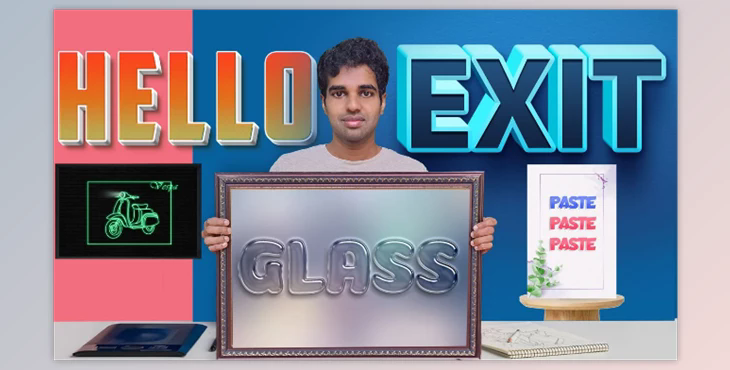
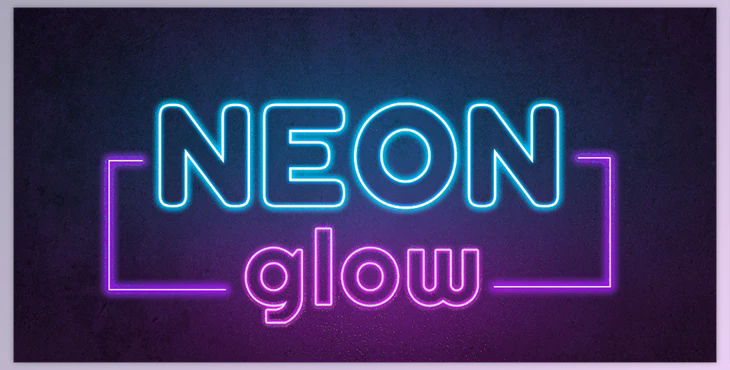
Create Text Effects in Photoshop using Layer Styles: Hi. I'm Ashok. I am a motion graphic designer and illustrator.
I'll show you how to create five different effects on text using Photoshop in this class:
Basic knowledge of Photoshop is all that is needed to take this course. This course is designed for those who want to learn about the art of text in Photoshop.
The product is in the Tutorial category, for more information about this post you can click on the home page link in the sidebar.
To search for similar products to Create Text Effects in Photoshop using Layer Styles,
The Photoshop trial or paid version is required to work using the project file.
I will go over the different styles of layers in detail. How to apply the perfect strokes to text, create glow using numerous drop shadows, make bevels, add details to text, etc.
Lessons in This Class: