
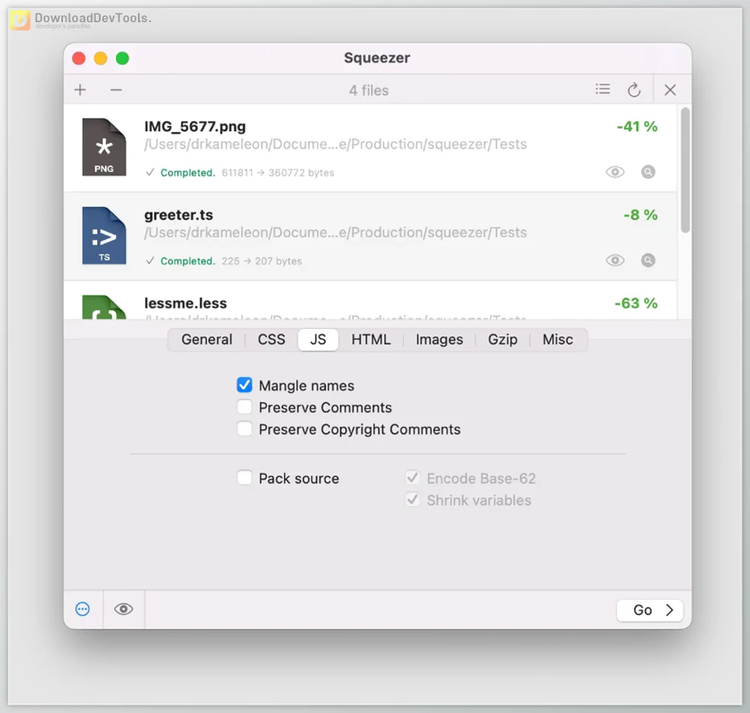
Squeezer for Mac simplifies the process of minifying, compiling, and compressing files with its intuitive features. This all-in-one tool requires no installation, functioning seamlessly out of the box. Users can effortlessly drag and drop files or folders into Squeezer, which handles the rest efficiently.
One of the standout features of Squeezer is its extensive support for various file types, covering HTML, CSS, JavaScript, and image formats like PNG, JPG, SVG, etc. Its lightning-fast performance ensures quick processing, and users can even enable real-time file monitoring for instant updates.
Using is a breeze with its straightforward workflow. Users drag and drop their files, fine-tune processing settings as needed, and click 'Go'. Whether tweaking settings or letting Squeezer work its magic, users can expect their files to be processed swiftly, allowing them to focus on other tasks. Compatible with macOS 10.13 and above, including M1/M2 chips and the latest macOS Sonoma, Squeezer offers a seamless experience for Mac users seeking efficient file optimization.