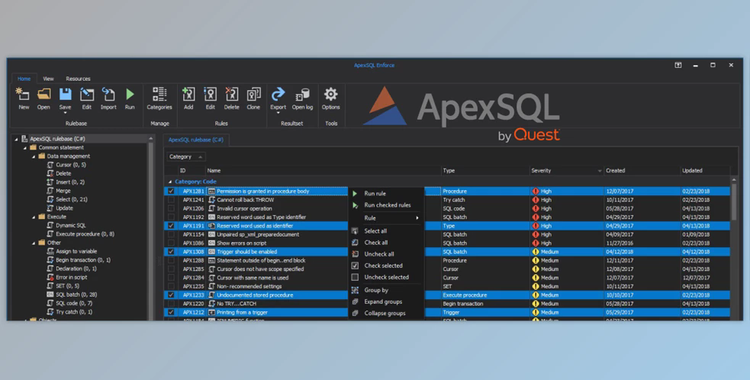
ApexSQL Enforce is the best tool for enforcing best practices in SQL Server database objects and scripts. It includes an integrated editor that includes auto-complete code for creating custom rules. It comes with more than 100 pre-defined rules covering SQL best practices names, naming conventions, possible configurations, etc. Analyze scripts and databases with more than 100 standard guidelines that address the best practices and naming conventions, possible issues with configuration and performance, and much more.
Enforce Best Practices
Process databases and scripts against more than 100 out-of-the-box rules covering best practices, naming conventions, potential configuration and performance problems, etc.
Create and Manage Rulebases
Create new/different rule bases by exporting and importing. Download updated rule bases directly from our website and import new rules into your existing release
Create New Rules
Create your own custom rules using C# or VB.NET. Code rule conditions using auto-complete, syntax highlighting, and all the other features you would expect in an integrated IDE.
Manage Rules
Edit, sort, filter, group, and view rules within a grid-based interface.
Report and Export Results
Create XML reports and XML exports. Export all generated Fix SQL snippets into a single script to fix all detected problems.
Process Static Scripts
Review and process stand-alone scripts, aka static script analysis.
Customize Severity, Impact Score, and Failure Thresholds
Customize severity level for rules and impact score for severity. Set custom thresholds for build failure.
Categorize Rules
Allocate rules to existing or custom categories, i.e., security, performance, naming conventions within an existing rulebase.
Programmatically Construct Fix SQL Statements
Enter static Fix SQL into the rule editor, or create it programmatically via the rule condition.
Write Rules Down to the Statement Level
The API exposes a script parse tree down to the sub-statement level like elements of a Where or Order by clause. This allows rules to be written to govern script-level best practices like statement construction, use of triggers and cursors, variable naming, and much more.
Explore Rulebases
View, select, and run specific rules from various groups using the Rulebase explorer panel.