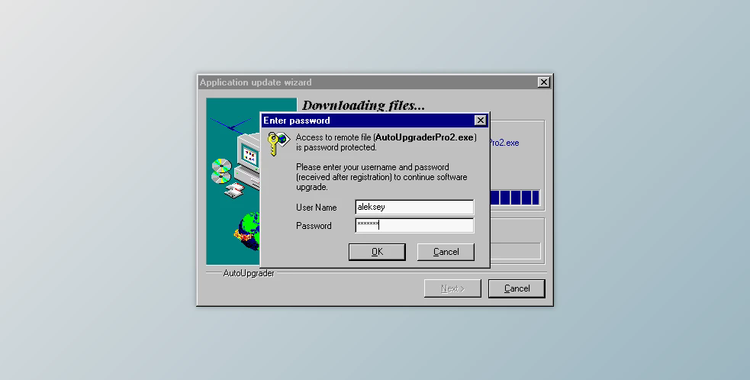
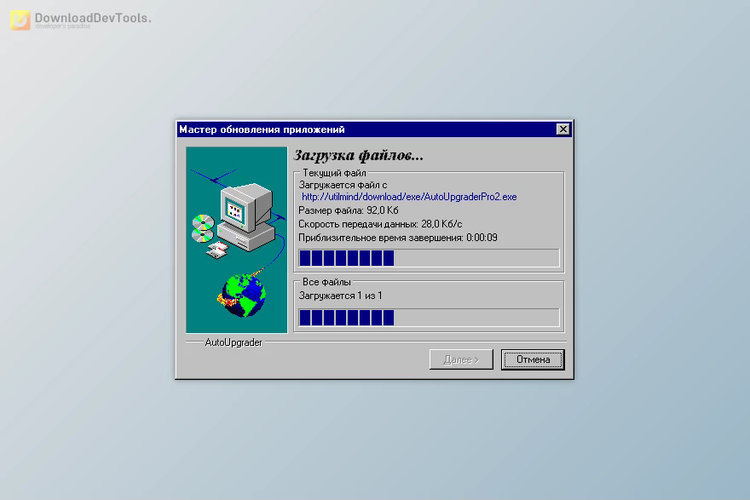
is a tool that makes it easy to keep your Delphi or C++Builder applications up to date without writing any extra code. It automatically checks your website for new software versions, downloads the updates, and installs them seamlessly while the user continues working. This ensures that your users can always access the latest features and fixes with minimal effort.
The component has a built-in Application Update Wizard that supports over 25 languages, adjusting automatically based on the user’s system settings. If you'd rather create your own update process, you can fully customize the update dialogs and user experience through events. AutoUpgrader also handles different internet settings automatically, allowing it to work smoothly regardless of the user’s network configuration, and supports downloading from password-protected websites.
To release an update, you only need to create an InfoFile containing the details of the new version. This can be done with the provided designer tool. Once uploaded to your website, AutoUpgrader Pro will distribute the new version to your users. It’s a hassle-free way to keep your application updated.
