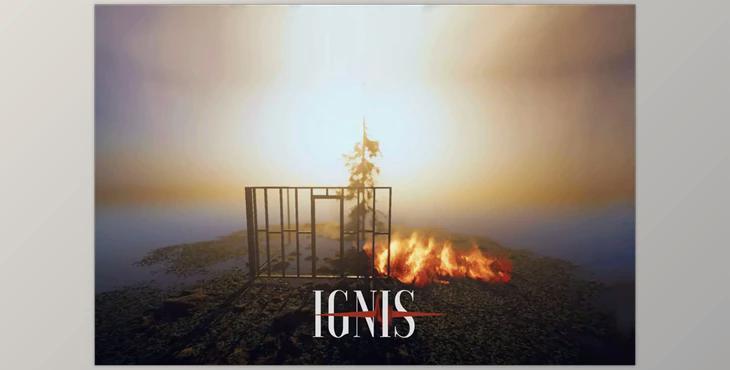Unity Asset - Ignis - Interactive Fire - URP/HDRP v2.1.7:
Introducing Ignis - the Interactive Fire System that unleashes the power of flames in your Unity projects. With Ignis, you can transform any object, vegetation, or skinned mesh with bones into a flammable entity, igniting a world of possibilities. Whether you want to watch flames dance, spread, extinguish, or burn out naturally, Ignis offers intuitive controls and robust features to bring your fiery visions to life.
- Easy Setup: Seamlessly convert objects to flammable entities with a simple click, streamlining your workflow.
- Custom Flames: Tailor flame characteristics including color, length, burn time, liveliness, smoke, and more to match your vision.
- Versatile Support: Ignis accommodates solid 3D objects, vegetation, and animated objects with bones, ensuring flexibility in your designs.
- Customization: Fine-tune flammable objects with precision, adjusting parameters such as Global Illumination, SFX, flammable areas, and re-ignition to suit your needs.
- Fire VFX Styles: Choose from a selection of 8 fire VFX styles or craft your own using Visual Effects Graph for a personalized touch.
- Interactive Fire: Interact with flames using custom particles or raycasts to ignite or extinguish fires, with automatic wind interaction for added realism.
- Custom Triggers and Events: Define custom triggers and event callbacks to create dynamic scenarios, such as exploding barrels or damaging players after a set duration.
- Optimized Performance: Leveraging Unity's VFX graph, Ignis delivers exceptional performance, simulating particles on the GPU for lightning-fast results.
- Sample Scenes: Explore sample scenes tailored for Universal Render Pipeline (URP), High Definition Render Pipeline (HDRP), and Standard Render Pipeline (SRP) to kickstart your projects.
- Open Code/Graphs: Dive into Ignis's codebase and graphs, written in C# and Unity's graph editor respectively, enabling extensive customization.
Compatibility Enhancements:
Seamlessly integrate with almost any shader by specifying shader parameter names within one setting or scriptable object.
Enable interaction with various weapons or usable objects effortlessly using provided scripts such as Raycast Ignite, Raycast Extinguish, Particle Ignite, and Particle Extinguish.
Ignis empowers you to wield the power of fire with ease, offering a comprehensive toolset to craft immersive and dynamic fire simulations in your Unity projects.