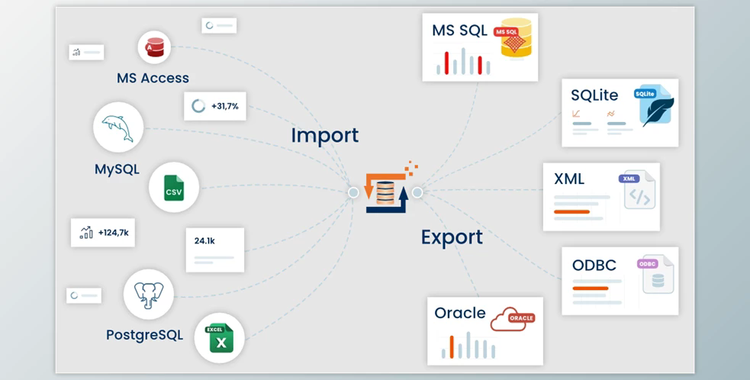
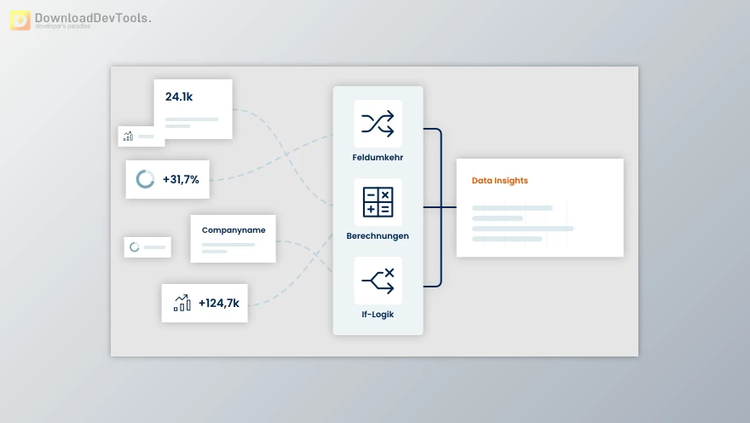
FlowHeater is a robust software solution designed for seamless data integration and transformation. Our goal is to provide efficient data transfer, whether you need to convert data between different systems, prepare it for external resources, or handle complex data processing tasks. supports a variety of data sources and formats, including text files, XML, JSON, MS Excel, MS Access, MS SQL Server, MySQL, Oracle, ODBC, SQLite, PostgreSQL, RestAPI, and more.
Our user-friendly interface, featuring a drag-and-drop design, allows you to combine data from diverse sources and convert it into the desired format without requiring programming skills. With FlowHeater, you can perform calculations, make conditional changes to the data, and seamlessly integrate your data.
Flexibility is at the core of FlowHeater, enabling you to convert data formats such as CSV, Excel, XML, and various database formats. Whether merging large datasets, executing complex data manipulations, or simplifying routine processes, FlowHeater offers complete control over your data, allowing precise transformation according to your needs.
Optimizing data processing is made easy with FlowHeater, saving you valuable time. The software facilitates the creation of customized data mappings that can be executed manually. Additionally, you can automate data integration processes using scripts or run them in the background with our optional server solution. With FlowHeater, you have the flexibility to tailor and enhance your data processing tasks according to your specific requirements.