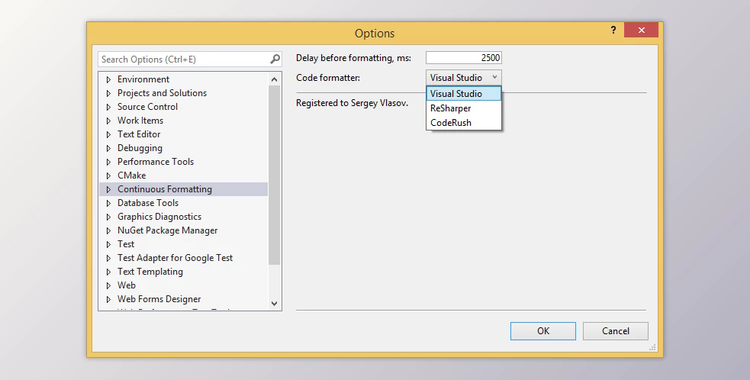
Automatically format the C#, C++, TypeScript, and JavaScript code while you compose. No need to reformat manually on code changes.
This extension for Continuous Formatting is a way to automate C#, C++, TypeScript, and JavaScript formatting within , Visual Studio 2019, and Visual Studio 2017. It removes the need to format your code manually (and reformat, then reformat) by continuously arranging code while you type and make modifications. It also lets users forget about the layout of code and instead focus on other essential tasks related to software development.
Continuous Formatting utilizes an inbuilt Visual Studio code formatting engine and supports and Formatters for code.
Visual Studio Code Formatter (Edit.FormatDocument command) can be configured within Visual Studio settings.
ReSharper code formatter (ReSharper.ReSharper_SilentCleanupCode command) is configured in ReSharper options.
On the second silent Formatting of code, you will be asked to choose the profile for formatting code.
It is recommended that you select the Built-in Profile: Reformat code and then click Run to make it the default.
You can always modify the profile to do a silent clean-up within ReSharper options.
CodeRush code formatter is set by DevExpress options.
Also, select the Adjust style option on autoformat CodeRush option and (optionally) remove the Keep. Options allow the formatter to alter white space, line breaks, and the indent of expressions.
