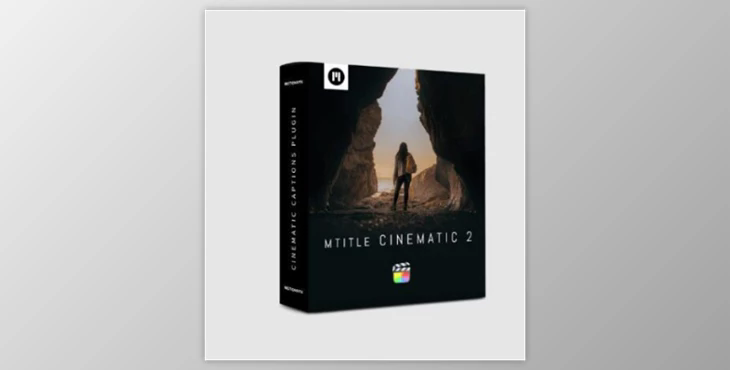
motionVFX MTITLE CINEMATIC 2: Exciting news! One of our favorite and most used plugins just got a follow-up with outstandingly epic captions. Discover how you can easily add that Hollywood feel to your edits by peering at these videos and grabbing some tips and tricks to master your work. Endless possibilities await!
What sets motionVFX MTITLE CINEMATIC 2 apart in video editing, and how does it enhance cinematic quality?
motionVFX MTITLE CINEMATIC 2 stands out with 50 meticulously crafted titles for Final Cut Pro and DaVinci Resolve, delivering a Hollywood touch to video edits. With movie-inspired typography, masterful animations, and easy-to-use on-screen controls, it elevates cinematic quality, offering editors a powerful tool for professional and captivating storytelling.
Where can I download the product?
After subscription, You can download it for free from here.
For more information about this post, you can click on the home page link in the sidebar.
To search for similar products to motionVFX MTITLE CINEMATIC 2,
Technical Specifications - FCP Version:
Technical Specifications - DVR Version:
Blockbuster Credits at Your Fingertips: mTitle Cinematic 2 is a diversified tool offering your edits the iconic look of movie credits, emanating true professional cinematic mastery. This plugin will give you some Hollywood magic to charm your audience and make them hold their breath until the last frame.
What is motionVFX MTITLE CINEMATIC 2?
motionVFX MTITLE CINEMATIC 2 is an exciting follow-up to a popular plugin designed to add a Hollywood feel to video edits. This plugin is available for both Final Cut Pro (FCP) and DaVinci Resolve, offering a range of blockbuster-style credits to enhance the cinematic quality of your projects. The FCP version has minimal requirements, including macOS 10.15.7, Motion 5.5, or Final Cut Pro 10.5, while the DVR version requires DaVinci Resolve 17.4.6, macOS or Windows, 16GB system memory, and 4GB VRAM.