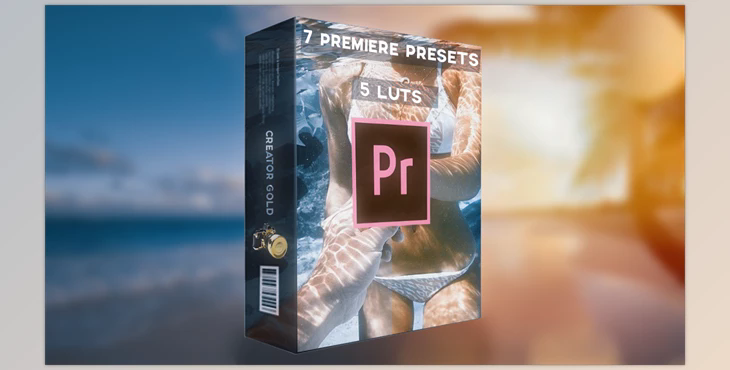Media Monopoly Creator Gold Preset Bundle: 7 AWESOME NEW ADOBE PREMIERE PRESET EFFECTS
How to use the Soft Ocean effect in your images?
You can change the color of your images using the "Media Monopoly Creator Gold Preset Bundle (Premiere Effects &
Luts)".
Where can I download the product?
After subscription, You can download it for free from here.
Included Files:
- CROSS DISPLACE
- ENTER THE VOID
- GHOST COLOR HUE
- GLOW FLICKER (apply to duplicate the ALT DOAG up)
- GLOW TRANSITION (apply to duplicate by ALT DRAGUP)
- MORPH TRANSITION (apply to adjust layer)
- TV GLOW
- 5 AWESOME CROSS COMPATIBLE LUTS:
- Beyond the Pines (Dark, Gritty, Washed out Blacks)
- Soft Ocean ( Orange & Teal, Bright Blues, Contrast, Washed Out Blacks)
- Sun & Moon (Orange & Teal Contrast, Saturated, Sunny)
- Travel Vibe ( Soft Blues, Cinematic Darks)
- Wheat Field (Bright Highlights, Golden Skin Tones, Washed Out Color)
How to install:
- Premiere Presets: Open Premiere, Click on the Effects Tab, Right Presets Folder, Click Import, Navigate to Were You Saved File
- LUTS: Work in Premiere, Photoshop, and Final Cut (with LUT converter)
- Premiere: Lumetri Color Tab, Creative Tab, Click Browse, Find Where You Save
- Photoshop: New Adjustment Layer, Color Lookup, Navigate to File