
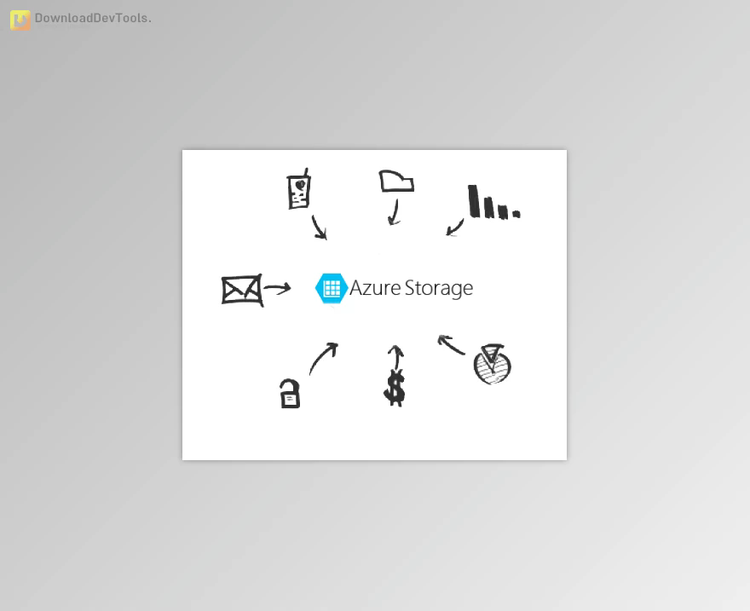
The CData Drivers for Azure Table Storage stand at the forefront of data connectivity solutions, providing a robust and efficient bridge between applications and Azure Table Storage. As a crucial component in the CData Connectivity Suite, these drivers empower developers and businesses to seamlessly integrate Azure Table Storage into their applications, unlocking the full potential of Microsoft's cloud-based NoSQL data storage. With a focus on reliability, performance, and ease of use, CData's Azure Table Storage drivers simplify data access, ensuring a smooth and efficient experience for developers and data professionals.
One of the standout features of the CData Drivers is their ability to offer universal connectivity, supporting a wide range of applications, development environments, and programming languages. Whether working with popular BI tools, data integration platforms, or custom applications developed in languages like Java, .NET, or Python, CData's drivers provide a standardized and consistent interface for interacting with Azure Table Storage. This universality makes it easier for developers to integrate Azure Table Storage seamlessly into their existing workflows and applications.
The drivers excel in providing real-time access to Azure Table Storage data, enabling developers to execute queries and retrieve and modify data easily. The efficient query execution ensures that applications can retrieve the necessary data promptly, improving application performance. The drivers also incorporate robust caching mechanisms to minimize the impact on Azure Table Storage, optimizing data retrieval and minimizing latency.
Furthermore, CData's Azure Table Storage drivers prioritize security and data integrity. With support for various authentication methods, including Azure AD, Shared Key, and Shared Signature, the drivers enable secure communication with Azure Table Storage. Data is transmitted using industry-standard encryption protocols, ensuring that sensitive information remains protected throughout the transfer. This commitment to security aligns with the best practices for handling data in cloud environments, making the CData Drivers a reliable choice for organizations focused on data governance and compliance.
In conclusion, the represent a pivotal solution for organizations leveraging Azure's NoSQL data storage capabilities. By providing seamless connectivity, real-time access, and robust security features, these drivers empower developers to harness the full potential of Azure Table Storage within their applications. Whether building BI dashboards, custom applications, or integrating data into existing workflows, CData's Azure Table Storage drivers are dependable and versatile bridges between applications and cloud-based data storage.
This bundle includes the following elements:
Universal Connectivity:
Real-Time Data Access:
Cross-Platform Compatibility:
Authentication and Security:
Efficient Querying and Filtering:
Bulk Data Operations:
Transaction Management:
Schema Discovery and Metadata:
Data Caching:
Dynamic Schema Mapping: