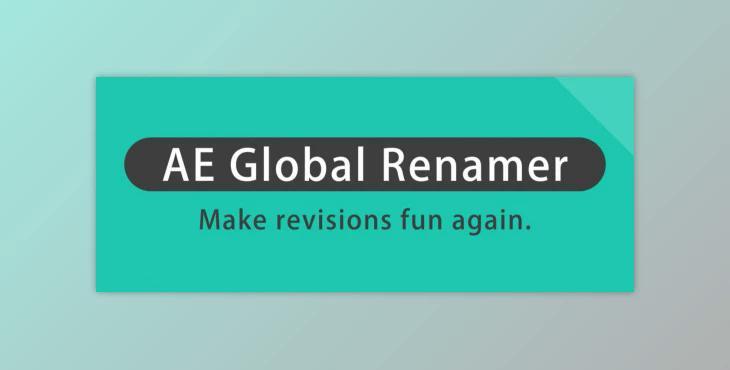Aescripts AE Global Renamer 2 v2.3.8 (Win, Mac): Bulk Rename anything you want to within After Effects. Fully rewritten, with tons of features and a tiny interface!
Name items across the entire project within After Effects with as much convenience or power as you'd like.
Gfx plugin details of Aescripts AE Global Renamer 2 v2.3.8
The product is in the After Effects Plugins category from AeScripts, for more information about this post you can click on the home page link in the sidebar.
To search for similar products to Aescripts AE Global Renamer 2 v2.3.8 ,
Does this product work on Windowns and Mac Os? We mostly include the operating system in the title. if it is not written, it will work on Windows, and you can for the Mac version.
Rename anything!
- Project panel item names
- Names of Layers
- Names of effects
- Text and Text Layers
- Comp Marker and Layer
- Expressions
- Names of properties along with Children (Masks, Puppet Pins, Shape Layer properties, etc.)
- Render queue footage paths
Special replace keywords:
- [layername] - will insert the layer name
- [layerindex] - will insert the layer index. Tip: adding zeroes will pad [000layerindex] = 001,002, etc
- [layercomment] - will insert the layer comment
- [layer#name] - will insert the name of the layer # indicated. To insert the name of layer 5: [layer5name]
- [compname] - will insert the comp name
- [projectname] - will insert the project name
- [date: E MMM dd, yyyy hh: mm a] - will insert the current date and time; this field uses the JavascriptToolbox.com date function, which can be further customized.
- [num=##,inc=##] - will insert a sequential padded number and increment by the optional inc; numbers can be negative, add leading zeros to pad.
For example: [num=005,inc=-10] will start numbering at 15 and increase (decrease really) by -10 with 3 number padding: 015, 005, -005, etc
New Changes:
- Fixed macOS Monterey crashing bug
- Improved support and better error messaging for online activation
- Fixed 'ExtComms' error handling
- Improved folder handling to avoid Dropbox error on macOS all together
- Super small user interface. Dock it anywhere!
- Save presets to save
- Unlimited Search/Replace pairs
- Add Suffixes as well as Prefix
- Replace everything at once or just one item at a moment
- Incremental numbering option with padding option
- Option to not name duplicates
- The option to make use of regular expressions (Regex)