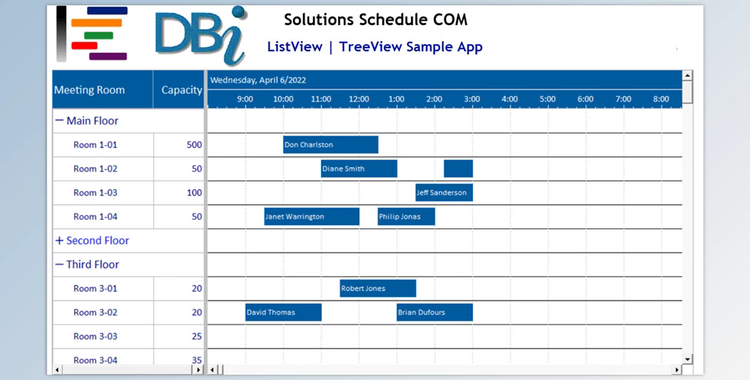Solutions Schedule with COM lets you develop complete visibility of supply chain resources, from procurement of resources to production logistics and finally shipping to fulfillment of the consumer. From the first modifications for Solutions Schedule to accommodate Fanuc Robotic scheduling right down to milliseconds up to the multidimensional airline's resource scheduling boards and planning boards, Solutions Schedule is the choice of Enterprise software developers for Gantt style drag and drop Enterprise resource management, scheduling, and planning application development. Solutions Schedule comes with Microsoft Access, VC++, C++ Builder, Visual Basic, LabVIEW, Visual FoxPro Developers, and a tightly combined Resources View and Gantt resource scheduling drag-and-drop component software designed to manage any resource on a varying time frame ranging from seconds up to years.
Solutions Schedule COM consists of five control elements that are tightly integrated:
- The Schedule Area is where time bars are generated and manipulated and through which developers determine the Gantt-style user interaction, various degrees of accuracy, as well as data that can be displayed.
- It is the Multi Column List View | Data Grid - where developers determine the style and presentation of the data source.
- The Resource List Items originate from the List View area and carry through the Scheduling Area to provide a contiguous representation of the resources and the roles and tasks given to them on the timeline.
- The Variable Size Timeline Area provides an easy timeline modification to design schedules and plans according to time types and timelines from the second to the year.
- These TimeBars for Resource Allocation are located inside the Schedule Area and are the complete DBI's Gantt Style, intuitively interactive drag-and-drop scheduling and planning surface. Every TimeBar is directly linked to the Enterprise information and displays dates, beginning and ending times, and specific resource-related information, including details about allocation.
DBi Tech Solutions Schedule for COM Great Features:
Schedule Object
- Default design settings
- line item alternating color.
- Gantt area line color.
- Header color.
- Ruler alignment, formatting, and fill types.
- Timeline color.
- Hit Test Methods, [TimeBarsAt] for Data-related Schedule Navigation.
- The Latest Windows Styles and Themes.
- Primary TimeLine - display vertical line at defined time intervals.
Gantt Scheduling Area
- Bar Fill Styles.
- Bar Sub Text.
- Built-in Undo Feature.
- Custom Edit Cursors.
- Custom bar start / end Icons.
- Date/Time at X, Y coordinate.
- Dates in Bars.
- Dates at the end of TimeBars.
- Display Overlapping Time Bars (Conflicts).
- Dynamically Create Time Bars.
- Guide Lines.
- Hit Test Method.
- Horizontal / Vertical Bar Movement.
- Horizontal / Vertical Drag Drop.
- Independent Fonts.
- Line Item Arrows.
- Linking Time Bars (1 to 1).
- Linking Time Bars (1 to many).
- Locked Bars.
- Map Area.
- More Time Bars Functionality
- Time Bars Before Schedule, Method.
- Time Bars After Schedule, Method.
- Milestone Markers.
- Multiple Edit Modes.
- Multi-Level Undo / Redo.
- Pre-defined start /end Icons.
- Programmatic Date/Time Scrolling.
- Schedule Notes.
- Scroll Bar Horizontal Presentation.
- Scroll Bar Horizontal Thumb Position.
- Scroll Bar Vertical Presentation.
- Scroll Bar Vertical Thumb Position.
- Selected Bar Color.
- Select Highlight.
- Snap to Grid.
- Stock & Custom Bar Styles.
- Text into View.
- Text Wrap.
- Time Bar Shadows.
- Time Bar Tool Tips.
- Undo / Redo.
- User Drawn Time Bars.
- User Drawn Time Bar After Event.
- Theme / Style Gradient Fills.
- Weekend Color.
Multi Column Resource List Data Grid
- Alternating Line Color.
- Checkbox Edit Mode.
- Column Designer Property Page.
- Header Items From Lists.
- Independent Fonts.
- Individual Cell Formatting Properties.
- Integrated Tree / List View.
- Keyboard Navigation.
- Pre-Column.
- Resource List Header Styles.
- Tool Tips.
General
- Back Image.
- Conflict Management.
- Drag and Drop.
- Export to Image.
- Header & Footer in Resource List.
- Define Resources Per Row.
Data
- Connect to Any Data Source.
- Include Presentation Data in XML.
- Load from XML.
- Save to XML.
- Virtual Load Option.
- Write XML - all data and properties.
Printing
- Print Schedule.
- Print Title.
- Print Footers.
- Print to Any Page Format.
- Print Multiple Pages.
Variable Timeline Ruler (Date / Time Scale)
- Automatic Scrolling.
- Automatically Maximize View Area.
- Built In Time Views (Zoom).
- Current Timeline.
- Custom Text.
- Dead Zones (Reserved Areas).
- Definable Time Line Intervals.
- Definable Time Line Styles.
- Definable Week Start and Work Days.
- Ruler Selection - Highlight Selected TimeBar.
- Today Line.